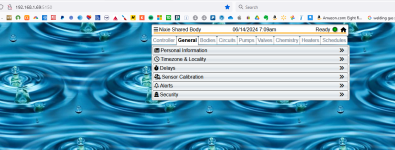- Oct 25, 2015
- 5,809
- Pool Size
- 28000
- Surface
- Plaster
- Chlorine
- Salt Water Generator
- SWG Type
- CircuPool RJ-60 Plus
Folks,
Some of you may be familiar with my OB pool project that sort of started over two years ago with the house OB. Delayed it over a year due to covid then started the house and finished in Sep 2022. Then life happened with a number of health issues for my wife. Finally made some progress on that front and I started the pool in Feb. Lost a month of construction due to health matters during the build and now have had water in the pool with both pumps running on manual. So now I'm hooking everything up and starting to implement the RPi solution that I've read about for years with envy and hope that I could figure out enough myself and get a lot of help from experts here to make it work. The purpose of this separate thread is to describe how I'm doing this and give people roadmap that anybody can follow to do this themselves. I thought about adding this to the build thread but that's mostly about a design, construction, and startup project (here's a like if you want info on the pool project). I'd like to make sure this is the place where searches for the automation aspects land and people don't have to read through the 1000 plus entries to get the automation "meat". I've gotten a huge amount of help already from @Katodude, @MyAZPool, @rstrouse, @newdude, @ajw22 @James @mas985 and others on automation and I'm hoping to attract suggestions, help, and even a little entertainment from others. I'm already benefitting a lot from the work several of you have done to document how to do this here and at github. Next post from me will describe automation plan, status and next steps, what has me stumped right now plus include a few photos.
Chris
Some of you may be familiar with my OB pool project that sort of started over two years ago with the house OB. Delayed it over a year due to covid then started the house and finished in Sep 2022. Then life happened with a number of health issues for my wife. Finally made some progress on that front and I started the pool in Feb. Lost a month of construction due to health matters during the build and now have had water in the pool with both pumps running on manual. So now I'm hooking everything up and starting to implement the RPi solution that I've read about for years with envy and hope that I could figure out enough myself and get a lot of help from experts here to make it work. The purpose of this separate thread is to describe how I'm doing this and give people roadmap that anybody can follow to do this themselves. I thought about adding this to the build thread but that's mostly about a design, construction, and startup project (here's a like if you want info on the pool project). I'd like to make sure this is the place where searches for the automation aspects land and people don't have to read through the 1000 plus entries to get the automation "meat". I've gotten a huge amount of help already from @Katodude, @MyAZPool, @rstrouse, @newdude, @ajw22 @James @mas985 and others on automation and I'm hoping to attract suggestions, help, and even a little entertainment from others. I'm already benefitting a lot from the work several of you have done to document how to do this here and at github. Next post from me will describe automation plan, status and next steps, what has me stumped right now plus include a few photos.
Chris