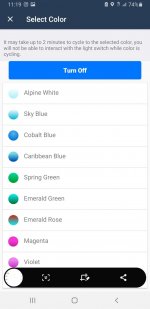- Feb 8, 2021
- 38
- Pool Size
- 19000
- Surface
- Plaster
- Chlorine
- Salt Water Generator
- SWG Type
- Jandy Aquapure 1400
I have searched for several hours now, and I just cannot seem to find the answer... I currently have a Jandy Aqualink PDA system AquaLink 3.0, that was setup by the pool builder back in June to function with a pool mode and spa mode... With the constant spillover in pool mode (50% spa, 50% pool) it is contributing to my steady rise in PH. I would like to create a 3rd function... Spa, Pool only, and Spillover which I would run a few times a day to keep things mixed. I could easily do this manually, and I know how to cam the Jandy Valve to change it to all pool, but have no idea how to automate this. Any help on how to do this myself or point me in the write direction or resource would be appreciated.