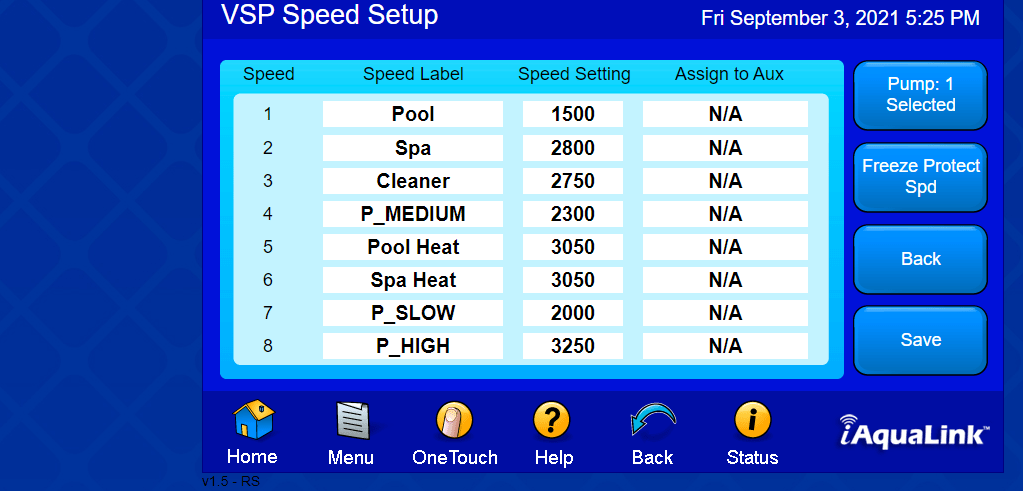Installed Jandy iAqualink 3.0 (IQ30-RS) with new complete bezel & PCB Rev. Y. All the communication aspects work fine. Set up the pump in iAqualink as Pentair VS pump. Default pump speeds are set. While in auto mode, selecting on the app to start the filter pump initiates all the usual actions via valve actuators, and I hear the relay click like it always has, the pump display shows "display inactive" like normal when wired with the automation cable. The little indicator light next to the start/stop button on the pump keypad even illuminates. However, the pump does not prime nor run. Also getting the same results in service mode. All the actuators, etc. do their normal routine, but the pump does not prime/run.
I have confirmed via powering down, disconnecting the automation cable, and then powering up again that the pump runs just fine in manual or scheduled mode via the pump control pad itself (isolated from Jandy controls).
The pump address is confirmed as pump 1 on the pump display and in iAqualink.
Also confirmed the pump firmware is an earlier version (2.XX) than the problematic version I saw mentioned in another thread on TFP.
The pump control is wired correctly (green to 3, yellow to 2). No other wires are connected to that particular Jandy 4-pin connector. The other 4-pin connector has the iAqualink and the SWG wires connected to it.
Everything operates seemingly as it should save the pump itself via Auto or Service modes.
Any ideas? Thanks in advance.
I have confirmed via powering down, disconnecting the automation cable, and then powering up again that the pump runs just fine in manual or scheduled mode via the pump control pad itself (isolated from Jandy controls).
The pump address is confirmed as pump 1 on the pump display and in iAqualink.
Also confirmed the pump firmware is an earlier version (2.XX) than the problematic version I saw mentioned in another thread on TFP.
The pump control is wired correctly (green to 3, yellow to 2). No other wires are connected to that particular Jandy 4-pin connector. The other 4-pin connector has the iAqualink and the SWG wires connected to it.
Everything operates seemingly as it should save the pump itself via Auto or Service modes.
Any ideas? Thanks in advance.
Last edited: