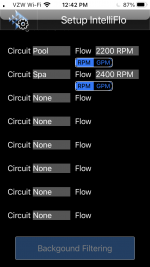Recently had an IntelliFlo VSF pump installed. I have a Pentair EasyTouch PSL4 w/ Screenlogic. Installer didn't seem to know a to about the screen logic interface but he did successfully get things connected. I noticed in the ScreenLogic Config app (on iPhone and also laptop version) when selecting the VSF pump on the Setup IntelliFlo tab does not include a Priming Parameters option, but rather has something called Background Filtering that is greyed out (can't select). Apart from selecting the IntelliFlo VS pump option instead of the IntelliFlo VSF pump option can anyone tell me how I can get into the priming parameters via Screenlogic Config with the IntelliFlo VSF pump selection or what Background Filtering means and why it is greyed out? Thanks.
Here's a screenshot of the Setup IntelliFlo tab.
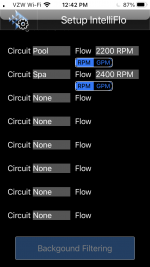
Here's a screenshot of the Setup IntelliFlo tab.