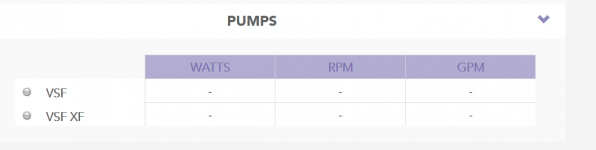imsoevil939
New member
Finally figured out that there was a new app to download after only being able to connect locally for a day. Odd that they had to switch the URL and app to migrate to AWS....their IT staff must be just a few people lol hoping these backend changes allow for some real improvement