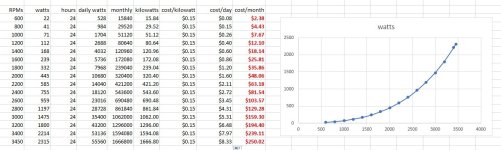- May 16, 2021
- 24
- Pool Size
- 21300
- Surface
- Plaster
- Chlorine
- Salt Water Generator
- SWG Type
- Jandy Aquapure 1400
Hello,
I am having this exact issue with our newly installed aqualink system. Whenever we use the heater or chiller mode it turns the pump off when it’s reached the desired temp even though we have the pump set to run 24/7. Our schedule just has VSP cut itself down to lowest rpm throughout the night before cutting back up during the hottest part of the day. We’re located in SW Florida. Has anyone figured out how to correct this? I’m at my wits end trying to figure it out. Please help!!
I am having this exact issue with our newly installed aqualink system. Whenever we use the heater or chiller mode it turns the pump off when it’s reached the desired temp even though we have the pump set to run 24/7. Our schedule just has VSP cut itself down to lowest rpm throughout the night before cutting back up during the hottest part of the day. We’re located in SW Florida. Has anyone figured out how to correct this? I’m at my wits end trying to figure it out. Please help!!