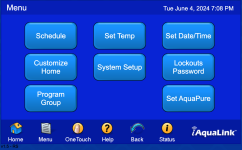Hello,
I had an Aqualink PDA system installed by the builder in 2017. The screen on the PDA over the last few years got darker and darker and is/was almost un-readable unless in direct sunlight. I ordered and installed the iAqualink 3.0 upgrade kit (from Marina pools and Spa) today. Installation was pretty easy, connecting via the app not so much. I received a "Connection Error. Unable to Add IQ20 Device. Please try again later". After several attempts and much "technical language" I turned to TFP and through searches on the forum I found a thead where the resolution was contacting Fluidra tech service. I registered the device online, without resolving the issue, so I contacted Fliudra and after a lenghty hold time, the issue was resolved in a few minutes.
I have most everything programmed and scheduled like it was in the previous Aqualink PDA system, however I cannot figure out how to control, activate, or schedule the one Jandy Valve Actuator (JVA) that I have. The JVA is installed to divert water to a waterfall. It was previously scheduled to come on a couple times a week, and when it did the VSP would increase to accommodate the waterfall. Alternately, I could just select "waterfall" on the PDA.
The builder had the 3 pin connector from the JVA on the "Cleaner" connector on the board and I am not sure how to set up the iAqualink to control this valve. Any advise or guidance would be greatly appreciated.
Thanks in advance
I had an Aqualink PDA system installed by the builder in 2017. The screen on the PDA over the last few years got darker and darker and is/was almost un-readable unless in direct sunlight. I ordered and installed the iAqualink 3.0 upgrade kit (from Marina pools and Spa) today. Installation was pretty easy, connecting via the app not so much. I received a "Connection Error. Unable to Add IQ20 Device. Please try again later". After several attempts and much "technical language" I turned to TFP and through searches on the forum I found a thead where the resolution was contacting Fluidra tech service. I registered the device online, without resolving the issue, so I contacted Fliudra and after a lenghty hold time, the issue was resolved in a few minutes.
I have most everything programmed and scheduled like it was in the previous Aqualink PDA system, however I cannot figure out how to control, activate, or schedule the one Jandy Valve Actuator (JVA) that I have. The JVA is installed to divert water to a waterfall. It was previously scheduled to come on a couple times a week, and when it did the VSP would increase to accommodate the waterfall. Alternately, I could just select "waterfall" on the PDA.
The builder had the 3 pin connector from the JVA on the "Cleaner" connector on the board and I am not sure how to set up the iAqualink to control this valve. Any advise or guidance would be greatly appreciated.
Thanks in advance