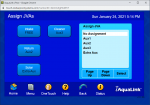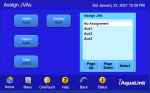- Jun 10, 2009
- 336
- Pool Size
- 24000
- Surface
- Plaster
- Chlorine
- Salt Water Generator
- SWG Type
- Pentair Intellichlor IC-40
Hello All,
Hope you can help with this one. Trying to help my neighbor setup his iAqualink 2.0 with his Jandy VS Pump and heat pump. I'm having a hard time in the Aqualink programming trying to figure out the following:
Pool pump will from from 8am-5pm everyday
I want the pump to filter from 8am-10am at 1400rpm
Then from 10:01am - 12:00pm turn up to 2000rpm and turn a Jandy valve so that it gives full power to the pool sweeper
Then from 12:01pm - 5pm turn pump speed back to 1400rpm to finish filter the pool
Also, is there a way to tell it to go from 1400rpm to 2000rpm when the heat pump kicks on and when the heat pump turns off it sets the pool pump back to 1400rpm?
The last thing I'd like to do is have 2 waterfall speed settings such as When I select a label called "Small Falls" it turn the Jandy Valve and slows the pump to 800rpm and then if I select "Large Falls" it speeds the pump up to 3000rpm....is this possible and if so how?
Hopefully I explained that somewhat clearly and appreciate any advice you can give.
Thank you!!!
Hope you can help with this one. Trying to help my neighbor setup his iAqualink 2.0 with his Jandy VS Pump and heat pump. I'm having a hard time in the Aqualink programming trying to figure out the following:
Pool pump will from from 8am-5pm everyday
I want the pump to filter from 8am-10am at 1400rpm
Then from 10:01am - 12:00pm turn up to 2000rpm and turn a Jandy valve so that it gives full power to the pool sweeper
Then from 12:01pm - 5pm turn pump speed back to 1400rpm to finish filter the pool
Also, is there a way to tell it to go from 1400rpm to 2000rpm when the heat pump kicks on and when the heat pump turns off it sets the pool pump back to 1400rpm?
The last thing I'd like to do is have 2 waterfall speed settings such as When I select a label called "Small Falls" it turn the Jandy Valve and slows the pump to 800rpm and then if I select "Large Falls" it speeds the pump up to 3000rpm....is this possible and if so how?
Hopefully I explained that somewhat clearly and appreciate any advice you can give.
Thank you!!!