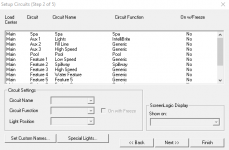I've gotten fairly good at messing around with the easytouch both on the panel and with the Screenlogic app on my Samsung phone. That being said there are a few things I'd like to fine tune. One is probably fairly easy and I'm just misunderstanding something. The second, is about trying to program one of my valves. Anyways, here goes.
I recently have decided on running my VSF 24 hours at 1600 rpm's. It's the minimum necessary to keep my IC 40 flow rate high enough. Now, I came to this conclusion because I can't seem to setup 2 different speeds for my Pump 1 and setup 2 separate run times for each. In a perfect world I would like to run my pump at say 1800 rpm's every few hours during sunlight hours (for say an hour) with my saltwater generator at 100%. I would then like to run my pump at 1000 rpm's or so (saltwater generator wouldn't be running because lack of flow).
So, tldr. I need to have the same pump with 2 (or 3 if I choose) speed settings and be able to set each different speed up for a different time range. I'm sure this is possible, I just can't google the right thing to find what I'm looking for maybe?
Ok, #2.
I have an in floor cleaning system in my pool. I also have an infinity edge spa that sits INSIDE my pool (I will provide pictures from my phone after I post this). Currently when my pool is running normally, the valve that controls the water going to the pool OR the spa isn't closable. It either opens to to let some water run into the spa and some into the pool whenever the pool pump is in normal mode, or closes off to the pool in SPA mode so that it just recirculates the spa exclusively. I will post pictures of this valve as well.
I want to create a button that will turn my pump up to say 1800-2000 or so (depending what is necessary to run my in floor cleaning system) so that 100% of my return water and as such, pressure will go to the cleaning system only. It will also close the valve that I have circled so that none of that pressure goes TO the spa. The only water that should be going to the spa (during cleaning time) is through the in ground cleaning system. Obviously I want to save as much energy as possible with this and would have the rpm's as low as possible to handle this function as well.
My pool builder is very cool but I don't feel like having him drive all the way out here to fine tune every single thing I want to do is actually his problem. I'd love to understand how to program parameters for the valves as well.
Would LOVE any help and actually advice if you have it.
I recently have decided on running my VSF 24 hours at 1600 rpm's. It's the minimum necessary to keep my IC 40 flow rate high enough. Now, I came to this conclusion because I can't seem to setup 2 different speeds for my Pump 1 and setup 2 separate run times for each. In a perfect world I would like to run my pump at say 1800 rpm's every few hours during sunlight hours (for say an hour) with my saltwater generator at 100%. I would then like to run my pump at 1000 rpm's or so (saltwater generator wouldn't be running because lack of flow).
So, tldr. I need to have the same pump with 2 (or 3 if I choose) speed settings and be able to set each different speed up for a different time range. I'm sure this is possible, I just can't google the right thing to find what I'm looking for maybe?
Ok, #2.
I have an in floor cleaning system in my pool. I also have an infinity edge spa that sits INSIDE my pool (I will provide pictures from my phone after I post this). Currently when my pool is running normally, the valve that controls the water going to the pool OR the spa isn't closable. It either opens to to let some water run into the spa and some into the pool whenever the pool pump is in normal mode, or closes off to the pool in SPA mode so that it just recirculates the spa exclusively. I will post pictures of this valve as well.
I want to create a button that will turn my pump up to say 1800-2000 or so (depending what is necessary to run my in floor cleaning system) so that 100% of my return water and as such, pressure will go to the cleaning system only. It will also close the valve that I have circled so that none of that pressure goes TO the spa. The only water that should be going to the spa (during cleaning time) is through the in ground cleaning system. Obviously I want to save as much energy as possible with this and would have the rpm's as low as possible to handle this function as well.
My pool builder is very cool but I don't feel like having him drive all the way out here to fine tune every single thing I want to do is actually his problem. I'd love to understand how to program parameters for the valves as well.
Would LOVE any help and actually advice if you have it.
Attachments
Last edited: