Please if anyone can help I'd really appreciate it. New BYOP build, we have the new intellicenter with a mastertemp 400,000 BTU heater. The master temp is set to 103(see pics attached), and the Intellicenter set to 96. For whatever reason whatever I set the Intellicenter does not control the temperature, only the master temp heater does. You can see the pics attached, the heat does not stop at that temperature it is set to, it just goes to whatever the master temp is set to. The Intellicenter should control the heater, not vice versa. How this scenario is even remotely possible is beyond me and a bad look for Pentair. Thanks for any help!
Heater and Intellicenter heat discrepancy
- Thread starter Nonyabiz
- Start date
You are using an out of date browser. It may not display this or other websites correctly.
You should upgrade or use an alternative browser.
You should upgrade or use an alternative browser.
- Jul 21, 2013
- 65,062
- Pool Size
- 35000
- Surface
- Plaster
- Chlorine
- Salt Water Generator
- SWG Type
- Pentair Intellichlor IC-60
Is your MasterTemp connected to the IntelliCenter using the 2 wire fireman’s switch or the RS-485 comm wire.
Show us pics of both sides of the control connections.
Do you have a pool only or pool & spa?
Do you have the heater properly defined in the IntelliCenter configuration?
Post pics of the pool screen from your outdoor touch panel.
Show us pics of both sides of the control connections.
Do you have a pool only or pool & spa?
Do you have the heater properly defined in the IntelliCenter configuration?
Post pics of the pool screen from your outdoor touch panel.
Is your MasterTemp connected to the IntelliCenter using the 2 wire fireman’s switch or the RS-485 comm wire.
Show us pics of both sides of the control connections.
Do you have a pool only or pool & spa?
Do you have the heater properly defined in the IntelliCenter configuration?
Post pics of the pool screen from your outdoor touch panel.
Pool and spa
Yes, heater defined and controls the pool per the defined temp
Attachments
Last edited:
treyrich
Gold Supporter
- Aug 23, 2022
- 146
- Pool Size
- 22000
- Surface
- Plaster
- Chlorine
- Salt Water Generator
- SWG Type
- Pentair Intellichlor IC-60
This sounds like the same problem I had the other day (New Intellicenter Gas Heater Terminals Always On)
Basically you need to figure out how the heater is connected to the intellicenter (as @ajw22 suggested), then you need to verify how the heater is configured in the software. Definitely not the most intuitive system, but it is what it is.
Basically you need to figure out how the heater is connected to the intellicenter (as @ajw22 suggested), then you need to verify how the heater is configured in the software. Definitely not the most intuitive system, but it is what it is.
Ahultin
Bronze Supporter
- Aug 19, 2021
- 1,597
- Pool Size
- 17700
- Surface
- Plaster
- Chlorine
- Salt Water Generator
- SWG Type
- Pentair Intellichlor IC-40
Looks like you are connected via rs485 but the heater configuration in the intellicenter is wrong amd rs485 is not enabled in the Mastertemp. If correct ic should read MasterTemp where yours says heater and you should not be able to set temp in mastertemp.Yes, heater defined and controls the pool per the defined temp
If you where on the fireman's switch, the ic would have cut power as soon as the ic temp sensor read 95(per your settings)
Looks like you are connected via rs485 but the heater configuration in the intellicenter is wrong amd rs485 is not enabled in the Mastertemp. If correct ic should read MasterTemp where yours says heater and you should not be able to set temp in mastertemp.
If you where on the fireman's switch, the ic would have cut power as soon as the ic temp sensor read 95(per your settings)
Interesting, thanks for your response. So is this just a simple setting change in the IC?
Ahultin
Bronze Supporter
- Aug 19, 2021
- 1,597
- Pool Size
- 17700
- Surface
- Plaster
- Chlorine
- Salt Water Generator
- SWG Type
- Pentair Intellichlor IC-40
Continuing with the assumption that the MT is connected via rs485 (drop the lv compartment of the ic and check for a 2 wire cable at j2, if nothing there then you are likely connected via rs485)
In the Android, you would go into settings: system configuration: other equipment: heaters and change the heater from "heater" to "mastertemp"
In the OCP or intellicenter2.com , you would go into settings: system configuration: other equipment: heaters and change the heater from "heater" to "connected gas"
In the Android, you would go into settings: system configuration: other equipment: heaters and change the heater from "heater" to "mastertemp"
In the OCP or intellicenter2.com , you would go into settings: system configuration: other equipment: heaters and change the heater from "heater" to "connected gas"
Last edited:
- Jul 21, 2013
- 65,062
- Pool Size
- 35000
- Surface
- Plaster
- Chlorine
- Salt Water Generator
- SWG Type
- Pentair Intellichlor IC-60
Continuing with the assumption that the MT is connected via rs485 (drop the lv compartment of the ic and check for a 2 wire cable at j2, if nothing there then you are likely connected via rs485)
In the app or IC, you would go into settings: system configuration: other equipment: heaters and change the heater from "heater" to "mastertemp"
Can you show me some screen pics of what the heater and mastertemp settings look like on your touch screen panel.?
I tried to see it on my system and I don't have that selection. I don't have a connected heater and don't know if the selection is only enabled when the IntelliCenter sees the heater connected to RS-485.
Also can you post a pic of your POOL or Spa screen showing what your Heat Mode button looks like?
I am trying to get the correct description in the Wiki here and confirm the details - Pentair Automation Systems - Further Reading
Can you show me some screen pics of what the heater and mastertemp settings look like on your touch screen panel.?
I tried to see it on my system and I don't have that selection. I don't have a connected heater and don't know if the selection is only enabled when the IntelliCenter sees the heater connected to RS-485.
Also can you post a pic of your POOL or Spa screen showing what your Heat Mode button looks like?
I am trying to get the correct description in the Wiki here and confirm the details - Pentair Automation Systems - Further Reading
I went into the setup to get the heater info for you. You can see the first few pics show it's just assigned as a generic "Gas" heater. I went in and deleted that heater and then added it back as a "Mastertemp". Now the heater won't turn on when I call for heat for either the pool or the spa. You can now see where it says "gas connected" is grayed out and I can't change it. I'm assuming I'll have to go back and delete the "mastertemp" heater and add back just a standard "gas" heater so it will work again?
Attachments
- Jul 21, 2013
- 65,062
- Pool Size
- 35000
- Surface
- Plaster
- Chlorine
- Salt Water Generator
- SWG Type
- Pentair Intellichlor IC-60
I went into the setup to get the heater info for you. You can see the first few pics show it's just assigned as a generic "Gas" heater. I went in and deleted that heater and then added it back as a "Mastertemp". Now the heater won't turn on when I call for heat for either the pool or the spa. You can now see where it says "gas connected" is grayed out and I can't change it. I'm assuming I'll have to go back and delete the "mastertemp" heater and add back just a standard "gas" heater so it will work again?
Have you confirmed the type of control wire you have installed between the MasterTemp and the IntelliCenter?
Firemans switch or RS-485 yellow/green comm wire?
Thanks for the pics.
Ahultin
Bronze Supporter
- Aug 19, 2021
- 1,597
- Pool Size
- 17700
- Surface
- Plaster
- Chlorine
- Salt Water Generator
- SWG Type
- Pentair Intellichlor IC-40
Will do, I am adding some here but the glare is bad so ill retake later in the dayCan you show me some screen pics of what the heater and mastertemp settings look like on your touch screen panel.?
I tried to see it on my system and I don't have that selection. I don't have a connected heater and don't know if the selection is only enabled when the IntelliCenter sees the heater connected to RS-485.
Also can you post a pic of your POOL or Spa screen showing what your Heat Mode button looks like?
I am trying to get the correct description in the Wiki here and confirm the details - Pentair Automation Systems - Further Reading
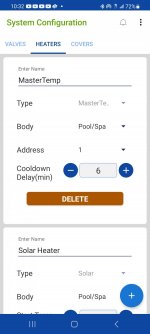



I also edited the post as I found that the Android App has MasterTemp, the OCP and Intellicenter2.com has "connected Gas"
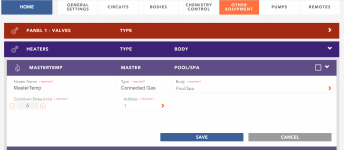
Ahultin
Bronze Supporter
- Aug 19, 2021
- 1,597
- Pool Size
- 17700
- Surface
- Plaster
- Chlorine
- Salt Water Generator
- SWG Type
- Pentair Intellichlor IC-40
In addition to dropping the LV compartment and confirming whether you are on the rs485 or firemans switch , if you are rs485, is the heater showing rs485 control on its screen?I went into the setup to get the heater info for you. You can see the first few pics show it's just assigned as a generic "Gas" heater. I went in and deleted that heater and then added it back as a "Mastertemp". Now the heater won't turn on when I call for heat for either the pool or the spa. You can now see where it says "gas connected" is grayed out and I can't change it. I'm assuming I'll have to go back and delete the "mastertemp" heater and add back just a standard "gas" heater so it will work again?
- Jul 21, 2013
- 65,062
- Pool Size
- 35000
- Surface
- Plaster
- Chlorine
- Salt Water Generator
- SWG Type
- Pentair Intellichlor IC-60
In the OCP or intellicenter2.com , you would go into settings: system configuration: other equipment: heaters and change the heater from "heater" to "connected gas"
Can you change an existing heater type from "Gas" to "Connected Gas"?
Below is my IntelliCenter2 screen and I do not have a caret to change heater name or type. I can only edit Body.
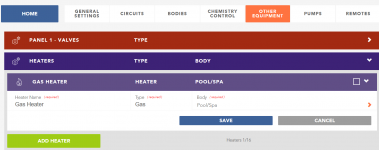
Ahultin
Bronze Supporter
- Aug 19, 2021
- 1,597
- Pool Size
- 17700
- Surface
- Plaster
- Chlorine
- Salt Water Generator
- SWG Type
- Pentair Intellichlor IC-40
From Intellicenter2.com If I delete the heater, then add new, then i get this drop down:Can you change an existing heater type from "Gas" to "Connected Gas"?
Below is my IntelliCenter2 screen and I do not have a caret to change heater name or type. I can only edit Body.
View attachment 494456
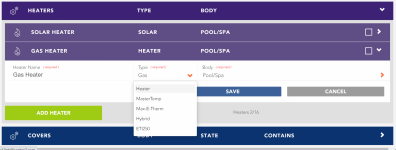
Selecting MasterTemp presents this:
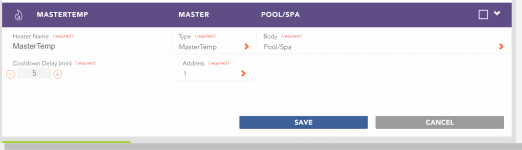
Hitting Save then switches to :
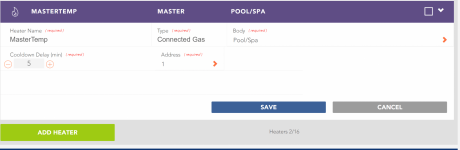
FYI, Deleting the Heater and re-adding as connected removed heat mode from the spa circuit (even though the associated body showed pool/Spa)
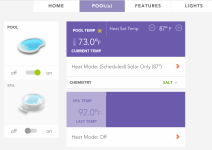
so i had to re add it
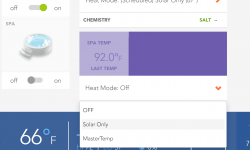
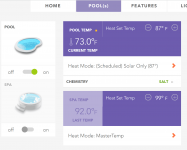
Ahultin
Bronze Supporter
- Aug 19, 2021
- 1,597
- Pool Size
- 17700
- Surface
- Plaster
- Chlorine
- Salt Water Generator
- SWG Type
- Pentair Intellichlor IC-40
So you are connected (at least on the IC side) via firemans switch. With that 5 conductor cable, whats the chance that the MT side is connected to the rs485 instead of the firemans swith. That would make for funHere is a pic of back of control board. That brown sheath wire exits the side of the MT and goes into IC. The red and white wire are connected as you can see.
Might want to open the MT up and confirm where the red/white land
- Jul 21, 2013
- 65,062
- Pool Size
- 35000
- Surface
- Plaster
- Chlorine
- Salt Water Generator
- SWG Type
- Pentair Intellichlor IC-60
From Intellicenter2.com If I delete the heater, then add new, then i get this drop down:
Thanks. So you cannot edit or change a Heater configuration. You need to delete the existing and readd it to change the type. Thats what I needed to confirm.
Appears to be the Fireman's switch per this photoSo you are connected (at least on the IC side) via firemans switch. With that 5 conductor cable, whats the chance that the MT side is connected to the rs485 instead of the firemans swith. That would make for fun
Might want to open the MT up and confirm where the red/white land
Attachments
- Jul 21, 2013
- 65,062
- Pool Size
- 35000
- Surface
- Plaster
- Chlorine
- Salt Water Generator
- SWG Type
- Pentair Intellichlor IC-60
I don't care, I just want the temperature I set it to to be the temperature.Which way do you want to go? Firemans Switch or RS-485 Comm?
Thread Status
Hello , This thread has been inactive for over 60 days. New postings here are unlikely to be seen or responded to by other members. For better visibility, consider Starting A New Thread.











