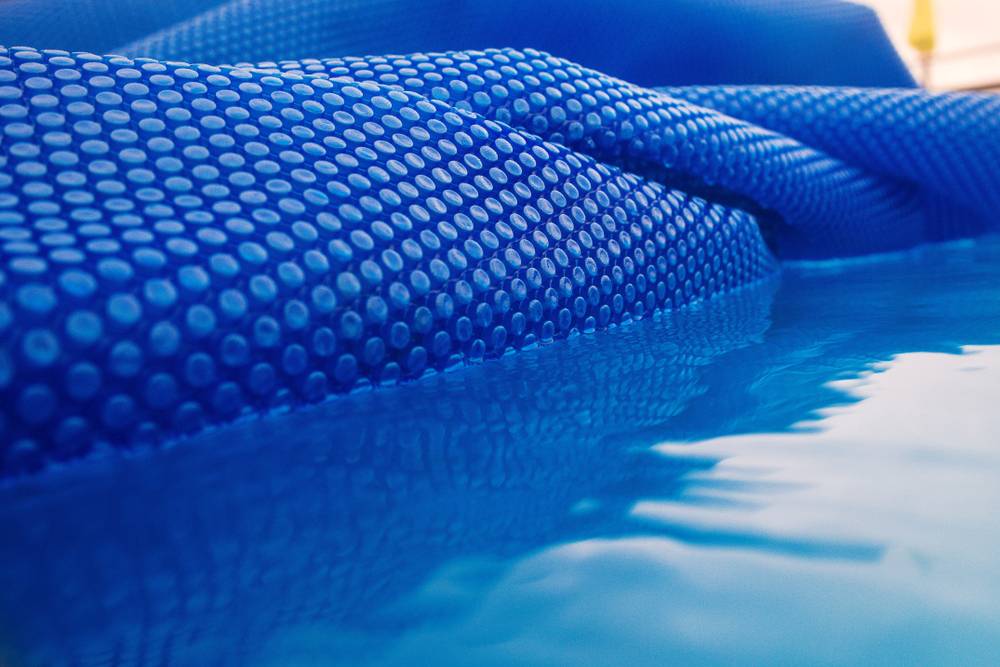1. according to the instructions that JamesW sent, 100% = 3450 RPMs so I'll try to do the math and set my T2 back to a little lower than it was before but I'm mostly guessing. The panel is still showing %. T1 is 95% on the panel and T2 is 50% so if the panel is the 1 that's driving how it's running, T1 is running about 3277.5 RPM and if T2 is half of 3450 it's running at 1725 RPM. I think the pump is what's in charge, not the panel cuz when I pressed + to save the settings, the pump shut off and restarted.
On the pump I put 1300 RPM as the min allowed speed, left it at 8 min prime.
So, now the more I think about this, I'm confused how this converts to the panel. what's the 95% and what's the 50%? I don't see anything re T1 and T2 on the pump, just max and minimum so why have percentages? Percentages of which RPM#?
2. FC16.5
pH7.5
TA80
-0.30
I wasn't going to bother with TA cuz my pH is 7.5 and FC is high so I don't plan on adding acid but I figured u would want to see it and u gave me another reason why it's important but I'll have to look back to be reminded. Then I realize next time I'll hand stir it towards after where could be 60 cuz at 80 it didn't show 80 until I hand stirred. U know how the magnets get in an odd place and it stirs the h20 but not great-well that really matters with this test. It seems like some tests rn't as sensitive that they do ok. Maybe I should have a chop stick in my pool kit to help move the magnet in a different position.
3. I shut off my pump cuz I realize I may be running it longer when I go mess with it, so that may also be increasing the FC.
4. Now I'm off to do the bucket test