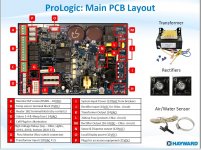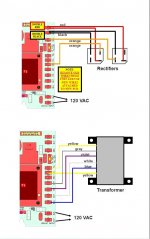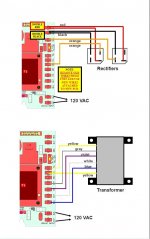I have four relays with my Aqua Logic Salt system (Left to right - Pump, Lights, Aux 1 and Aux 2). I was trying to check how much voltage they receive and if it is AC or DC If I check for AC current, the Pump relay gets about 42 AC, and AUX 2 gets about 38 AC. If I check DC, then they're close to 19 DC (I wasn't hoping to see numbers for AC and DC)
While checking, something happened to Aux2 relay, I heard a click (which means it connected). Now it is always powered. The board continually sends out 38 AC or 19 DC (don't know which one), even if I turn off AUX2.
Can anyone tell me why that's happening? I have a Aqua Logic circuit board.
While checking, something happened to Aux2 relay, I heard a click (which means it connected). Now it is always powered. The board continually sends out 38 AC or 19 DC (don't know which one), even if I turn off AUX2.
Can anyone tell me why that's happening? I have a Aqua Logic circuit board.