I'm looking at my wiring and trying to figure out why I can't control the valve that changes the flow from my returns to my bubblers. I have the Easytouch 4.
Pump is the first control
Aux 1 is the pool light
Aux 2...not sure
Aux 3...not sure
I followed the wire from the actuator valve and it has a green and yellow wire that goes into the back electrical board. I've attached the picture. Nothing happens when I press the button for Aux 2 or Aux 3. I keep going through the manual but I'm not finding what I'm looking for. Does this look correct? The area of the red circle is where the wires from the actuator valve are plugged in.


Pump is the first control
Aux 1 is the pool light
Aux 2...not sure
Aux 3...not sure
I followed the wire from the actuator valve and it has a green and yellow wire that goes into the back electrical board. I've attached the picture. Nothing happens when I press the button for Aux 2 or Aux 3. I keep going through the manual but I'm not finding what I'm looking for. Does this look correct? The area of the red circle is where the wires from the actuator valve are plugged in.




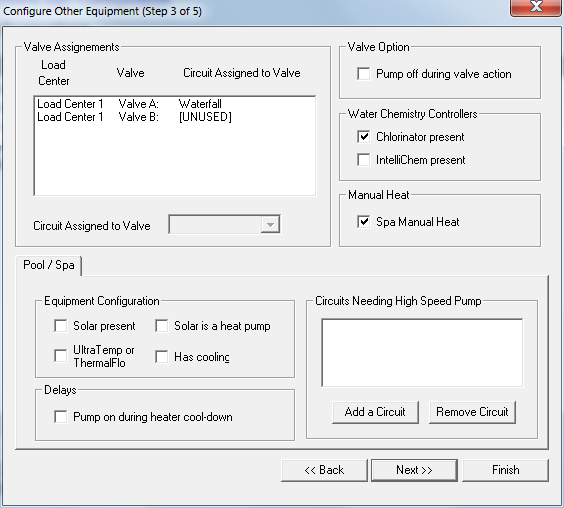
 you mixed up your wiring somewhere along the way bud. Jim is on the right path!
you mixed up your wiring somewhere along the way bud. Jim is on the right path!

