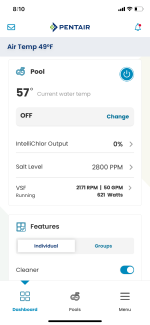Hi All,
For those with the Pentair app they forced a new version and update. Now that I have the new app the instruction manual on the pump which includes using the app makes no sense. I am unable to create programs (chemical add, cleaning, modifying pump speed at different times of day, etc). The app is almost useless with the exception of turning on my side all vacuum, pump, and lights. It is so basic it is painful. I’m going through the Pentair manual (pool built last year) and according to the manual it looks like the app used to be able to do all sorts of cool things like setting my pump to run at varying speeds throughout the day. Am I missing something? Picture of manual is what it says the app does, screenshot is from the app.
For those with the Pentair app they forced a new version and update. Now that I have the new app the instruction manual on the pump which includes using the app makes no sense. I am unable to create programs (chemical add, cleaning, modifying pump speed at different times of day, etc). The app is almost useless with the exception of turning on my side all vacuum, pump, and lights. It is so basic it is painful. I’m going through the Pentair manual (pool built last year) and according to the manual it looks like the app used to be able to do all sorts of cool things like setting my pump to run at varying speeds throughout the day. Am I missing something? Picture of manual is what it says the app does, screenshot is from the app.