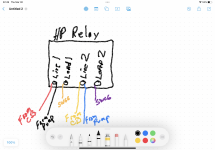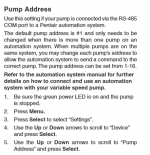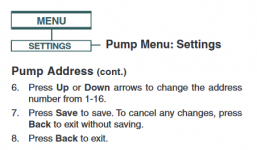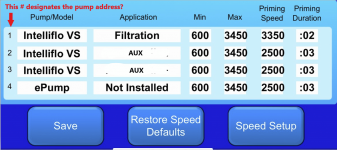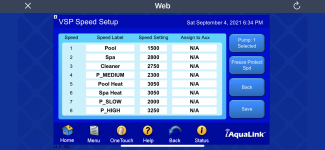I have 3 Jandy single-speed pumps and 3 Pentairs 011056 Intellliflo VS pumps, and a Jandy iAqualink (latest revision) RS-P16 controller.
Goal:
With my 3 new Pentair 011056 Intelliflo VS pumps, I want to be able to:
A. Turn on/off these 3 Pentair pumps via iAquaLink
B. Control RPM speed of the 3 Pentair pumps via iAqualink.
I know, as an alternative, I -could- just use the control panel on the 3 Pentair 011056 Intelliflo VS pumps to control the RPM speed, but I'd rather be able to control it from the iAquaLink app -IF- possible (using the RS-485 cabled connection, which I already have hooked up).
Please note:
I have spent many hours and hours searching and reading up on pages here and YouTube videos and I still cannot comprehend how on earth to control my 3 Pentair 011056 Intelliflo VS pumps with my Jandy iAquaLink. None of the notes/documentation provided anywhere are completely comprehensive and are seemingly only just a spattering of pieces and info. Ugh.
I want to ask a couple really basic questions first:
Q1. Some posts (not all) mention that the Pentair 011056 pumps should be powered directly from the breaker instead of powered from a relay. I have yet to find -any- documentation supporting this despite people mentioning this? Can someone explain why some people are saying to connect the Pentair pumps directly to their respective breakers instead of to their respective relays? At first glance this seems like a very bad idea to me as the pump would ALWAYS be powered if wired that way?
Q2. Since I have 3 Pentair 011056 Intelliflo VS pumps, is it -required- that before hooking up the RS485 connection, that I first set a unique Pump Address at each Pentair 011056 Intelloflow pump's control panel (Pump #1@address1, Pump #2@address2, Pump #3@address3)?
Q3. Is there anyone here actually controlling 1 or more Pentair 011056 pumps with their Jandy iAqualink using the RS-485 connection to control the pump ON/OFF -and- RPM speed??
I think I need those questions answered FIRST, before asking further questions setting up the programming in the iAqualink VSP settings, etc. Anyone that can help with Q1 through Q3? Thank you so much.
J
Goal:
With my 3 new Pentair 011056 Intelliflo VS pumps, I want to be able to:
A. Turn on/off these 3 Pentair pumps via iAquaLink
B. Control RPM speed of the 3 Pentair pumps via iAqualink.
I know, as an alternative, I -could- just use the control panel on the 3 Pentair 011056 Intelliflo VS pumps to control the RPM speed, but I'd rather be able to control it from the iAquaLink app -IF- possible (using the RS-485 cabled connection, which I already have hooked up).
Please note:
I have spent many hours and hours searching and reading up on pages here and YouTube videos and I still cannot comprehend how on earth to control my 3 Pentair 011056 Intelliflo VS pumps with my Jandy iAquaLink. None of the notes/documentation provided anywhere are completely comprehensive and are seemingly only just a spattering of pieces and info. Ugh.
I want to ask a couple really basic questions first:
Q1. Some posts (not all) mention that the Pentair 011056 pumps should be powered directly from the breaker instead of powered from a relay. I have yet to find -any- documentation supporting this despite people mentioning this? Can someone explain why some people are saying to connect the Pentair pumps directly to their respective breakers instead of to their respective relays? At first glance this seems like a very bad idea to me as the pump would ALWAYS be powered if wired that way?
Q2. Since I have 3 Pentair 011056 Intelliflo VS pumps, is it -required- that before hooking up the RS485 connection, that I first set a unique Pump Address at each Pentair 011056 Intelloflow pump's control panel (Pump #1@address1, Pump #2@address2, Pump #3@address3)?
Q3. Is there anyone here actually controlling 1 or more Pentair 011056 pumps with their Jandy iAqualink using the RS-485 connection to control the pump ON/OFF -and- RPM speed??
I think I need those questions answered FIRST, before asking further questions setting up the programming in the iAqualink VSP settings, etc. Anyone that can help with Q1 through Q3? Thank you so much.
J