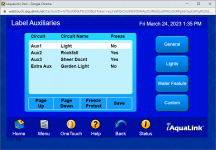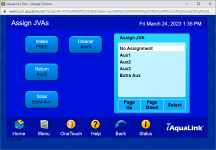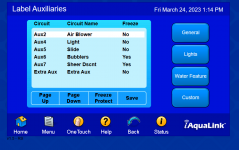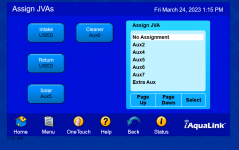- Jul 21, 2013
- 54,894
- Pool Size
- 35000
- Surface
- Plaster
- Chlorine
- Salt Water Generator
- SWG Type
- Pentair Intellichlor IC-60
You need a diverter valve put in the "spa bottom return jet" pipe so you can turn it off.
A 2-way valve can be inserted in place of the check valve in that pipe so no PVC changes are required.
A 2-way valve can be inserted in place of the check valve in that pipe so no PVC changes are required.