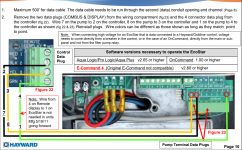Hello all,
I just completed a project installing a second Ecostar pump and two Jandy valves with actuators to two waterfalls. I have the new pump and actuators wired to my OmniLogic panel.
With the new Ecostar pump connected to the OmniLogic, it doesn't see the HUA for either pump. Stealing an image from another post (thanks hardrock197), I connected the new pump to positions 2 and 3 (right to left) on connector 1 in the image. Position 2 goes to COMBUS 7 on the pump and position 3 goes to COMBUS 8. My main filter pump (also an Ecostar) is connected to connector 2 and it works fine as long as the new pump is not connected.
Any ideas?
I just completed a project installing a second Ecostar pump and two Jandy valves with actuators to two waterfalls. I have the new pump and actuators wired to my OmniLogic panel.
With the new Ecostar pump connected to the OmniLogic, it doesn't see the HUA for either pump. Stealing an image from another post (thanks hardrock197), I connected the new pump to positions 2 and 3 (right to left) on connector 1 in the image. Position 2 goes to COMBUS 7 on the pump and position 3 goes to COMBUS 8. My main filter pump (also an Ecostar) is connected to connector 2 and it works fine as long as the new pump is not connected.
Any ideas?