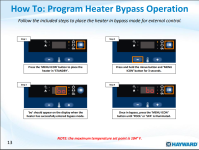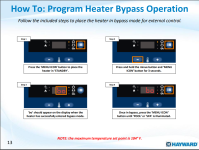Having trouble getting a Hayward Heater to connect to Pentair EasyTouch Panel for a client. See pics for how it is currently wired. As far as I can tell, it's a 24V connection on the heater board and 18V(?) on the pentair side, though it's connected to the heater port on the pentair panel.
I don't know the exact heater model, but I've included a picture of it (and i'm not on site).
Is this just a mode configuration error on the hayward heater? Reading through the latest manual for an HC model, it states:
2-WIRE REMOTE CONTROL CONNECTION: Connect the appropriate wires from the remote control to the factory harness ORANGE wire(“POOL”) and WHITE wire (“COM”). To configure the heater for 2-wire remote thermostat control, use the “MODE” key on the heater keypad toput the control into “STANDBY” mode. Then simultaneously press and hold the “( - )” and “MODE” keys for 3 seconds until “bo” (bypassoperation) is displayed. Once in bypass operation, press the ‘MODE’ button until ‘POOL’ or ‘SPA’ LED is illuminated. The control is now readyto operate in 2-wire remote thermostat control. The heater’s thermostat will only function to limit the return water temperature to a maximum of104°F. To switch back to local thermostat control, use the “MODE” button on the keypad to put the control into “STANDBY” mode. Then simultaneously press and hold the “( - )” and “MODE” buttons for 3 seconds until “bo” disappears from the display. Using the “MODE” button to put the heater in either “POOL” or “SPA” mode will start the heater on local thermostat.
I was going to head out there and call Hayward while on site for technical support, but any tips in advance would be helpful.




I don't know the exact heater model, but I've included a picture of it (and i'm not on site).
Is this just a mode configuration error on the hayward heater? Reading through the latest manual for an HC model, it states:
2-WIRE REMOTE CONTROL CONNECTION: Connect the appropriate wires from the remote control to the factory harness ORANGE wire(“POOL”) and WHITE wire (“COM”). To configure the heater for 2-wire remote thermostat control, use the “MODE” key on the heater keypad toput the control into “STANDBY” mode. Then simultaneously press and hold the “( - )” and “MODE” keys for 3 seconds until “bo” (bypassoperation) is displayed. Once in bypass operation, press the ‘MODE’ button until ‘POOL’ or ‘SPA’ LED is illuminated. The control is now readyto operate in 2-wire remote thermostat control. The heater’s thermostat will only function to limit the return water temperature to a maximum of104°F. To switch back to local thermostat control, use the “MODE” button on the keypad to put the control into “STANDBY” mode. Then simultaneously press and hold the “( - )” and “MODE” buttons for 3 seconds until “bo” disappears from the display. Using the “MODE” button to put the heater in either “POOL” or “SPA” mode will start the heater on local thermostat.
I was going to head out there and call Hayward while on site for technical support, but any tips in advance would be helpful.




Last edited: