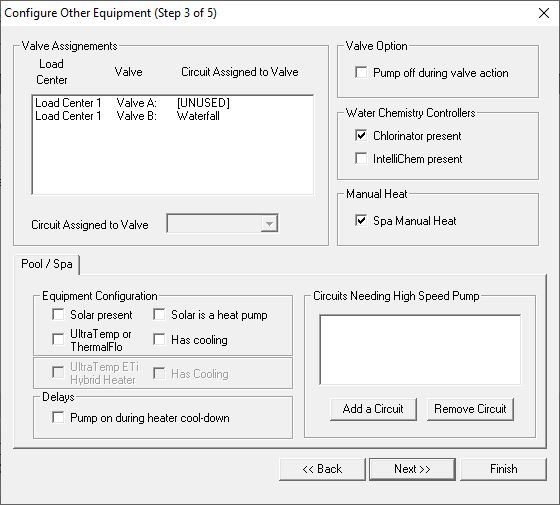Hi all,
I honestly couldn't figure some of these things without all your help, so thank you in advance.
I wanted to see if someone could help me essentially configure the settings on Screenlogic2 for my Easytouch 8. I have downloaded the "Screenlogic Configurator" on my PC and am using that. Some general or specific guidance would be appreciated.
So I have two Intelliflo VS pumps. Pump 1 is plumbed to send water to either the filter/heater/salt cell/pool return jets or be switched (with a pentair actuator valve) to send water to two swim jets. Pump 2 is plumbed to either send water to a waterfall or to send water to two additional swim jets. (i.e., the goal is to have 4 swim jets total powered by two pumps). There is no Spa.
I am trying to figure out the best way to "Configure Screenlogic." Would it make sense to essentially rename my "Spa" to "swim jets (from pump 1)" and just put the comm cable for the actuator valve for Pump 1 in the "Return valve" slot on the comm board? Or should I just disable the Spa and configure two separate features for the swim jets? And then hook the comm cables for the actuators to Valve A and Valve B on the comm board? As you can see I am a little lost. Some guidance would be appreciated. Thanks!
Swimjets:

Pump 1 (goes either pool return jets or two swim jets):

Pump 2 (goes either waterfall or other two swim jets):


I honestly couldn't figure some of these things without all your help, so thank you in advance.
I wanted to see if someone could help me essentially configure the settings on Screenlogic2 for my Easytouch 8. I have downloaded the "Screenlogic Configurator" on my PC and am using that. Some general or specific guidance would be appreciated.
So I have two Intelliflo VS pumps. Pump 1 is plumbed to send water to either the filter/heater/salt cell/pool return jets or be switched (with a pentair actuator valve) to send water to two swim jets. Pump 2 is plumbed to either send water to a waterfall or to send water to two additional swim jets. (i.e., the goal is to have 4 swim jets total powered by two pumps). There is no Spa.
I am trying to figure out the best way to "Configure Screenlogic." Would it make sense to essentially rename my "Spa" to "swim jets (from pump 1)" and just put the comm cable for the actuator valve for Pump 1 in the "Return valve" slot on the comm board? Or should I just disable the Spa and configure two separate features for the swim jets? And then hook the comm cables for the actuators to Valve A and Valve B on the comm board? As you can see I am a little lost. Some guidance would be appreciated. Thanks!
Swimjets:

Pump 1 (goes either pool return jets or two swim jets):

Pump 2 (goes either waterfall or other two swim jets):