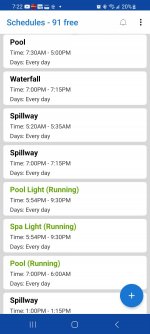Turbo1Ton
Gold Supporter
- Dec 26, 2019
- 1,995
- Pool Size
- 14500
- Surface
- Plaster
- Chlorine
- Salt Water Generator
- SWG Type
- Pentair Intellichlor IC-40
At least they stated they fixed the session timeout in the app. That was freaking annoying.This is all they've given us. No additional info in the partner portal.
--Jeff