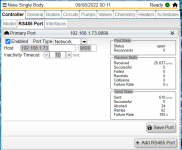chrisxyz11
New member
Hi WOW overwhelming amount of content. I got to this article from the git repo nodejs project. I have an Intelliflo variable pump but no intellitouch or easytouch device. I seem to recall somewhere mentioned that I can control the pump from this software without the need for the easytouch/intellitouch. Could anyone confirm? Also on the pump there is a waterproof round connector with only two pins...which would make sense for RS-485. I am guessing I simply buy a cable from ebay (Dont see anyone selling just the female plugs). Sorry if this is a dumb question, I just couldnt see any direct mentions of using the pool pump by itself.