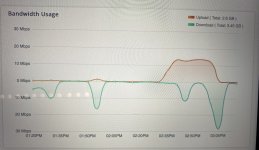Holy cow. 5 plus weeks now trying to solve a major internet service issue in my house. We hd an outage 5 weeks ago when they got our neighborhood back up and going I have had service issues since. Comcast is telling me my underground line is crushed cause of a large tree that was a sapling 15 years ago when I built. My electrical and internet runs right under it. I have a 6 db loss over 100 feet which I have found out is a lot from 3 different sources I trust. So I’m waiting on a new line bit in the meantime. I think 1 device in my house is causing some of the issues and I’m thinking it is a device that I can access outside my house via app control. Either cameras, pentair pool app, or my security. I have 65 wired devices running back to my 2 racks in the basement. Plus 3 hardwired access points from grandstream. So last night our IT guy told me take it all offline and start going 1 by 1. Yippie. So as of right now I only have the access points wired in. So only wireless access allowed in the house and things are stable. So deff have 2 issues going on. A ghost device and a busted line. As I type on on net on my iPhone on a 5/2.4 hybrid network. I have music streaming on my iPhone to a wireless nuvo played. It’s not hardwired right now. My kid is on Roblox. My wife is on net. All is perfect. Today I played an online game I like. I literally let it run all day while my kid on on the net in and off. I did paperwork over our server for 3 hours. Zero issues. Past 4 weeks this all has been an nightmare.
Just sharing. Lol. Our IT guy is going to put a hardware packet sniffer before my router once I have the new line so we can see where if loosing packets. I really think it’s my cameras. They are viewable on a static ip over port 80 through a free dns server. I really think this is blocking my packets in and out of the house for internet. I’m not IT guy but a device is deff messing things up along with the “crushed” line. I knew I should have ripped that tree out when I built. But no Jim was trying to nectar nice neighbor. See where that got me. Me and the neighbor need to have a conversation next week about that tree cause he hasn’t even trimmed it in 15 years. I payed to have it trimmed years ago. I’m asking him to rip it down. Split the cost with me. I’ll have my buddy’s company do it. If he won’t pay for half I’ll forcthe bill cause if it does fall over it’s on my house not his. He claims the tree but when it was a sapling it was on my property. Now that it’s huge who knows. Might have to pay for new pins and if it actually mostly on my yard that thing is coming down day later. I hate trees. Always have.
Ok I’m done. Peace out.
Just sharing. Lol. Our IT guy is going to put a hardware packet sniffer before my router once I have the new line so we can see where if loosing packets. I really think it’s my cameras. They are viewable on a static ip over port 80 through a free dns server. I really think this is blocking my packets in and out of the house for internet. I’m not IT guy but a device is deff messing things up along with the “crushed” line. I knew I should have ripped that tree out when I built. But no Jim was trying to nectar nice neighbor. See where that got me. Me and the neighbor need to have a conversation next week about that tree cause he hasn’t even trimmed it in 15 years. I payed to have it trimmed years ago. I’m asking him to rip it down. Split the cost with me. I’ll have my buddy’s company do it. If he won’t pay for half I’ll forcthe bill cause if it does fall over it’s on my house not his. He claims the tree but when it was a sapling it was on my property. Now that it’s huge who knows. Might have to pay for new pins and if it actually mostly on my yard that thing is coming down day later. I hate trees. Always have.
Ok I’m done. Peace out.