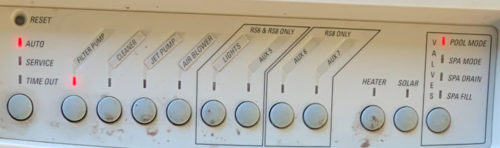| Line 30: | Line 30: | ||
==Auxilary Functions== | ==Auxilary Functions== | ||
[[File:Jandy RS Dip Switches.png|100px|thumb|Jandy RS Dip Switches]] | [[File:Jandy RS Dip Switches.png|100px|thumb|Jandy RS Dip Switches]] | ||
| − | The dip switches are in the upper left of the load panel to the left of the control panel. | + | The dip switches are in the upper left of the load panel to the left of the control panel. See section 7 of the AquaLink RS Control Panel Installation Manual.<ref>https://www.jandy.com/-/media/zodiac/global/downloads/0748-91071/6594.pdf?force=1</ref> |
| + | |||
===Cleaner=== | ===Cleaner=== | ||
| − | Dip switch #1 makes Aux 1 be labeled CLEANER | + | Dip switch #1 makes Aux 1 be labeled CLEANER. |
| + | |||
| + | If you have a pressure cleaner is powered by a pump then the booster pump should be connected to a relay connected to Aux1. | ||
| + | |||
| + | If a non-booster pump cleaner is installed, plug the JVA into the cleaner JVA socket. | ||
===Spillover Mode=== | ===Spillover Mode=== | ||
Revision as of 20:42, 22 September 2019
Jandy Aqualink RS
Jandy Aqualink RS systems provide automation for your pool, spa, and backyard.
Pumps
Controlling Pentair Intelliflo Pumps
Jandy Aqualink Installation Manual[1] section 3.2.7 describes how to connect a Pentair Intelliflo pump to the Aqualink.
While the Aqualink RS can control an Intelliflo VS pump it cannot control the VF functions of a VSF pump.
At one time Jandy's F/W was made to talk with the IntelliFlo VS. Then Pentair developed a new pump that was both a VS and VF pump, the VSF. Jandy's F/W has never been updated to drive the VF portion of the VSF pump.
Speculation is several years ago the Big Three (Hayward, Jandy and Pentair) decided to share their RS-485 code, so that they could control each others equipment. Not sure why that did not continue, but as time went on, the firmware running all these systems has changed, but the Big Three no longer keep this interchangeabilty in mind when they update their firmware.[2]
This is the main reason that we always recommend the same brand for products that need to "talk" to each other. It just makes things easier for installation and warranty issue.
Spa Drain/Fill
The spa water level can be drained or filled from the outdoor panel. SPA DRAIN and SPA FILL button are on the top left.
- Put the panel in SERVICE Mode
- Press FILTER PUMP
- Press SPA DRAIN. Turn off pump when spa at the required level
- Leave panel in SERVICE mode while you do repairs
- Press SPA FIL.
- Press FILTER PUMP
- Turn off FILTER PUMP when spa is full
- Return panel to AUTO
Auxilary Functions
The dip switches are in the upper left of the load panel to the left of the control panel. See section 7 of the AquaLink RS Control Panel Installation Manual.[3]
Cleaner
Dip switch #1 makes Aux 1 be labeled CLEANER.
If you have a pressure cleaner is powered by a pump then the booster pump should be connected to a relay connected to Aux1.
If a non-booster pump cleaner is installed, plug the JVA into the cleaner JVA socket.
Spillover Mode
If you have a pool and spa you can enable the Spillover function with dip switch #3 on the main panel. When switch #3 is on then Aux3 becomes the spillover control. If you have any relay connected to Aux3 you need to move it to an available Aux position.
With Spillover turned on by Aux3 the POOL/SPA return valve will move to the SPA position. Water will be suctioned by the pool and returned to the spa.
How to Upgrade Jandy Aqualink RS4 to RS6?
Replace the CPU board.[4] Always some on ebay but be careful of warranty issues. The are very easy to swap out takes like 10 minutes. System will need to be totally re-programmed when done. The instructions that come with them explain what to do. Make sure to get a current rev though a lot of people sell their old boards when the upgrade.
- ↑ https://www.jandy.com/-/media/zodiac/global/downloads/0748-91071/6594.pdf?force=1
- ↑ https://www.troublefreepool.com/threads/need-help-with-figuring-out-pool-automation.192362/post-1695405
- ↑ https://www.jandy.com/-/media/zodiac/global/downloads/0748-91071/6594.pdf?force=1
- ↑ https://www.troublefreepool.com/threads/aqualink-systems.194033/post-1710216