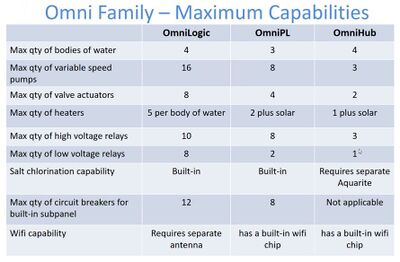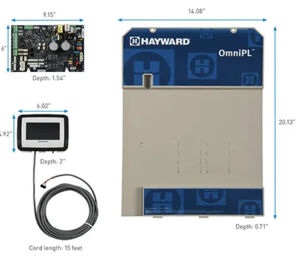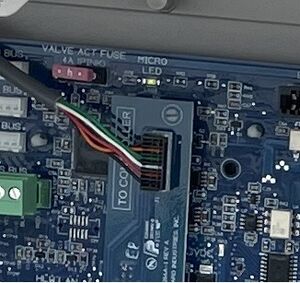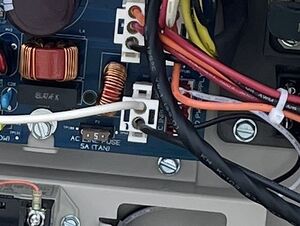(Created page with "=Hayward OmniPL= Hayward OmniPL was introduced in November 2020<ref>https://www.globenewswire.com/news-release/2020/11/18/2129240/0/en/Hayward-Enhances-OmniPL-Automation-Offe...") |
|||
| (48 intermediate revisions by the same user not shown) | |||
| Line 1: | Line 1: | ||
=Hayward OmniPL= | =Hayward OmniPL= | ||
| + | |||
| + | [[File:Hayward Omni Family Capabilities.jpg|400px|thumb]] | ||
| + | |||
| + | [https://www.troublefreepool.com/attachments/omnilogic-tsg_ol150c-2-pdf.561436/ OmniLogic Troubleshooting Guide Residential] | ||
| + | |||
| + | [https://www.totallyhayward.com/pdfs/authorized_online_sellers_table.pdf Hayward Authorized Online Sellers] shows which online sellers are authorized Hayward dealers. | ||
Hayward OmniPL was introduced in November 2020<ref>https://www.globenewswire.com/news-release/2020/11/18/2129240/0/en/Hayward-Enhances-OmniPL-Automation-Offerings-Providing-Optimized-Solutions-for-Even-More-Pools-and-Spas.html</ref> as a mid-range automation solution for pools that did not need all the capabilities of the Hayward OmniLogic system. | Hayward OmniPL was introduced in November 2020<ref>https://www.globenewswire.com/news-release/2020/11/18/2129240/0/en/Hayward-Enhances-OmniPL-Automation-Offerings-Providing-Optimized-Solutions-for-Even-More-Pools-and-Spas.html</ref> as a mid-range automation solution for pools that did not need all the capabilities of the Hayward OmniLogic system. | ||
OmniPL has the following features: | OmniPL has the following features: | ||
| − | *external touchscreen display | + | *external touchscreen display on a 15-foot cord |
| − | *four built-in high voltage relays that can be easily upgraded to six | + | *four built-in high voltage relays that can be easily upgraded to six internal relays plus two additional Smart Relay (HLH485RELAY) |
*control of up to eight variable-speed pumps using RS-485 communications without a relay | *control of up to eight variable-speed pumps using RS-485 communications without a relay | ||
| + | *control up to 4 automatic valve actuators | ||
| + | *5 external inputs; 3 for temperature sensing, 2 for external input devices | ||
| + | **A water temperature sensor is required for heater operation | ||
| + | **An air temperature sensor is required if freeze protection is desired | ||
| + | **A solar sensor is necessary for solar heating systems | ||
*integrated TurboCell S3 SWG controls | *integrated TurboCell S3 SWG controls | ||
| − | *OmniDirect Mode which controls ColorLogic LED lighting | + | *control an optional Hayward Aqua Rite salt chlorinator for a second SWG cell for large pools |
| + | *input for ORP and pH sensing (HL-CHEM) | ||
| + | *connection for a flow switch (GLX-FLO) to detect water flow | ||
| + | *OmniDirect Mode, which controls ColorLogic LED lighting | ||
| + | *built-in wireless and Ethernet port | ||
*OmniLogic app control | *OmniLogic app control | ||
| + | *100amp service sub panel with 8 circuit breaker capacity | ||
| + | |||
| + | The OmniPL Controller contains the WiFi radio for wireless networking, an RJ45 jack on the bottom for direct Ethernet connection, and a USB connector for firmware updates and logging. | ||
| + | |||
| + | The standard cable lengths for flow switches, temperature sensors, and optional accessories like Hayward TurboCells and actuators are all 15 ft. (5m) long. | ||
| + | |||
| + | OmniPL has 2 versions: | ||
| + | *OmniPL pro has 2 comm buses for pumps | ||
| + | *OmniPL Plus only has 1. | ||
| + | |||
| + | The OmniPL is packaged with various options: | ||
| + | *HLPRO4W is a basic 4 Relay system with an App that does not control a salt cell. An Aqualogic panel would need to be added to control a salt cell. | ||
| + | *HLBPRO4SW is ready for salt once you add a Hayward TCELLS340 Salt Cell | ||
| + | *HLBPLUS4W comes bundled with a TCELLS340 for pools up to 40,000 gallons | ||
| + | *HLPRO4NW — 4 Relay, No Sub Panel with App | ||
| + | *HLPRO4NSW — 4 Relay, No Sub Panel, Salt Ready with App | ||
| + | *HLPROUPG - ProLogic to OmniPL Upgrade Kit | ||
| + | |||
| + | An 8AWG (6AWG for Canada) wire should connect the OmniPL to the pool bonding system. A bonding lug is provided on the outside/bottom of the OmniPL enclosure. | ||
| + | |||
| + | [[File:Hayward OmniPL Panel Open.jpg|thumb]] | ||
| + | |||
| + | ==OmniPL Retrofit Kit== | ||
| + | |||
| + | [[File:Hayward OmniPL Retrofit KIt.png|thumb]] | ||
| + | |||
| + | The OmniPL Retrofit Kit<ref>https://hayward.com/omnipltm-retrofit-kit.html</ref> will change a ProLogic, AquaLogic, ECOMMAND or AquaPlus system to OmniPL. The Retrofit Kit Installation Manual discusses some accessories that are incompatible with the OmniPL. | ||
| + | |||
| + | The OnmiPL Retrofit Kit only contains: | ||
| + | *OmniPL mainboard | ||
| + | *Touch screen controller with a cord | ||
| + | *four conductor transformer secondary cable | ||
| + | *two conductor transformer primary cable | ||
| + | *two conductor power input cable | ||
| + | |||
| + | [https://www.troublefreepool.com/threads/aqualogic-to-omni-pl-upgrade-kit-install.292239/ AquaLogic to Omni PL Upgrade Kit Install] has lots of pictures of the upgrade process. | ||
| + | |||
| + | [https://www.totallyhayward.com/pdfs/authorized_online_sellers_table.pdf Hayward Authorized Online Sellers] shows which online sellers are authorized Hayward dealers. | ||
| + | |||
| + | ===Hayward Prologic to OmniPL Retrofit=== | ||
| + | |||
| + | A member had the 20AMP fuse on the OmniPL PCB blowing, and after working with Hayward Support, the fix required replacing the old Prologic transformer with HLX-TRNSFMR.<ref>https://www.troublefreepool.com/threads/omni-pl-upgrade-kit-hayward-automation.245707/post-2476588</ref> | ||
| + | |||
| + | The AQL-CHEM used on the ProLogic system is not compatible with the OmniPL since it does not have the HUA addressing the Omni systems use.<ref>https://www.troublefreepool.com/threads/upgraded-to-omnipl-now-my-ph-sense-dispense-is-not-working.291545/post-2560001</ref> The AQL-CHEM is an ORP and pH sensing kit that was offered as an accessory for all Goldline Aqua Rite Pro chlorine generators and Pro Logic pool controls. The HL-CHEM Sense & Dispense system replaced the AQL-CHEM and is compatible with the OmniPL. | ||
| + | |||
| + | ===Hayward ECOMMAND to OmniPL Retrofit=== | ||
| + | |||
| + | A member did this [https://www.youtube.com/watch?v=Bia3yB38gpQ YouTube Video] upgrading from a Hayward ECOMMAND 4 to OmniPL.<ref>https://www.troublefreepool.com/threads/omni-pl-upgrade-kit-hayward-automation.245707/post-2445063</ref> | ||
| + | |||
| + | Because the ECOMMAND did not require a transformer, a Hayward GLXS3PLXFMR transformer must be purchased separately to power the OmniPL mainboard. Members have had difficulty sourcing the transformer and harness.<ref>https://www.troublefreepool.com/threads/omni-pl-upgrade-kit-hayward-automation.245707/post-2393557</ref> The GLX-XFMR transformer for the Prologic/AquaPlus can also be used.<ref>https://www.troublefreepool.com/threads/e-command-4-to-omnipl-upgrade-transformer-question.266080/post-2328408</ref> | ||
| + | |||
| + | ===Hayward Ecostar VSP with OmniPL=== | ||
| + | |||
| + | The Retrofit Kit Installation Manual says: | ||
| + | |||
| + | ''NOTE: For systems using a Hayward Ecostar VSP running firmware version less than R3.0.5 (pumps built before 2014), a Hayward SPX3400LCD display must be purchased and installed on the EcoStar pump if variable speed operation is desired with the OmniPL. If single speed control is desired, no changes are necessary.'' | ||
| + | |||
| + | ===Networked ColorLogic Lights with OmniPL=== | ||
| + | |||
| + | The Retrofit Kit Installation Manual says: | ||
| + | |||
| + | ''NOTE: If the control is using networked ColorLogic Lights, the lights must be put into “Standalone” (default) mode before disconnecting the control. The OmniPL can only control ColorLogic lights in “Standalone” mode.'' | ||
| + | |||
| + | ==Hayward Omni Firmware== | ||
| + | |||
| + | ''BACKUP YOUR ENTIRE SYSTEM TO A USB DRIVE BEFORE INSTALLING AN UPDATE. It is the only way you can revert to your old release if the new release has problems for you.'' | ||
| + | |||
| + | Hayward has [https://hayward.com/support/resources/firmware unified firmware] for Omnilogic, OmniPL, and Omni Hub systems. [[Hayward_OmniLogic#Firmware_Updates|Hayward OmniLogic Wiki]] has a release list. | ||
| + | |||
| + | OmniPL firmware can be updated over the air (OTA) or using the USB port on the controller's bottom. | ||
| + | |||
| + | The preferred USB drive to use is the Sandisk Cruzer. USB drives must be FAT32 16GB or less. Firmware files used for the upgrades should be stored at the USB's top level (root) (not in folders and subfolders). | ||
| + | |||
| + | See the Release Notes of a firmware upgrade for the recommended steps to upgrade. | ||
| + | |||
| + | ==Hayward Omni Replacement Boards and Firmware Upgrades== | ||
| + | |||
| + | Replacement Omni boards (Omni Hub, OmniPL, Omnilogic) may come with 3.0 firmware, while current firmware is 5.0 or later. | ||
| + | |||
| + | 3.0 firmware and above is supposed to be approved to jump to 5.0 or 5.1. Before 3.0, you’re supposed to step up firmware updates and not jump straight to 5.0.<ref>https://www.troublefreepool.com/threads/upgrading-omnihub-firmware-from-3-0-0-to-5-0-1-via-usb-reboot-not-completing.303104/post-2648028</ref> However some members who tried upgrading a new board from 3.0 to 5.0 ended up with a spinning circle after the update reboots, the system is locked and bricked. | ||
| + | |||
| + | ==Omni Network Troubleshooting== | ||
| + | |||
| + | See the [https://www.troublefreepool.com/attachments/omni-network-tsg-omnineta-pdf.602346/ Hayward Omni Network Troubleshooting Guide] | ||
| + | |||
| + | The Omni Network Troubleshooting Guide shows the settings for connecting to Wi-Fi and Ethernet-Wired Networks. It also contains troubleshooting flow charts for wired and Wi-Fi connections. | ||
| + | |||
| + | ==Pentair IntelliFlo Pumps== | ||
| + | |||
| + | The Pump Converter accessory board (HLPMPCONV) gives the ability to control Pentair Intelliflo VS pumps.<ref>https://hayward-pool-assets.com/assets/static-content/pools/omnilogic-support/release-notes/Release-Notes-R3.2.0.pdf</ref> The HLPMPCONV board connects to the Omni RS-485 bus with four wires and the IntelliFlo RS-485 data port with two yellow/green wires. | ||
| + | |||
| + | [[File:Hayward HLPMPCONV Pump Converter accessory board.png|frameless]] | ||
| + | |||
| + | [https://www.troublefreepool.com/attachments/technical-updates-for-pool-professionals-may-2020-pdf.493910/ This Hayward Technical Update] provides additional information on setting up the Omni Pump Converter board. | ||
| + | |||
| + | ==Hayward Omni Control of Pentair Lights== | ||
| + | |||
| + | Make sure your Omni is up to date with the latest software. The current revision as of November 2023 is 4.08. | ||
| + | |||
| + | The manual is not up to date with the current firmware. When you get into the config menu to set up your lights, you'll have an option for "P-series," and that is what will allow you to control the Pentair lights.<ref>https://www.troublefreepool.com/threads/omnipl-setup-with-pentair-intellibrite-5g-color-lights.285233/post-2500239</ref> | ||
| + | |||
| + | ==OmniPL Aquarite Control== | ||
| + | |||
| + | [[File:Hayward OmniPL Aquarite Connection.jpg|thumb]] | ||
| + | |||
| + | The OmniPL has an Aquarite controller built in. The Aquarite cell connection is behind the red sticker.<ref>https://www.troublefreepool.com/threads/saltwater-installation-pros.267793/#post-2345416</ref> | ||
| + | |||
| + | HLBPRO4SW is ready for salt once you add a Hayward Salt Cell. | ||
| + | |||
| + | HLBPLUS4W comes bundled with a TCell940 for pools up to 40,000 gallons | ||
| + | |||
| + | A flow switch GLX-FLO is required for Aquarite or Sense and Dispense accessories and is not included in the system. The Hayward P_KIT contains a flow switch and cell unions needed for the Aquarite cell installation. At least a 12” (30cm) straight pipe must be run before (upstream) the flow switch. To ensure proper operation, verify that the arrow on the flow switch points toward the water flow. | ||
| + | |||
| + | Follow the directions on the red sticker to select the T-Cell model in the menu before connecting the cell. | ||
| + | |||
| + | ===OmniPL Controlling Second Aquarite System=== | ||
| + | |||
| + | An Aquarite S3 System can be directly connected to the OmniPL RS-485 as a second SWG. | ||
| + | |||
| + | An Aquarite System must have a HLAQRPCB communication board installed to operate with the OmniPL as a second SWG. | ||
| + | |||
| + | While the Hayward OmniPL Installation manual says it can control two SWG systems [https://www.troublefreepool.com/threads/2-swgs-on-an-omni-pl.280195/post-2460263 2 SWG’s on an Omni PL?] reports it does not work. If you plan to do that, check with Hayward Support to see if the OmniPL has been updated. | ||
| + | |||
| + | ===Aquarite Diagnostic Data Not Displaying on OMNI Panel=== | ||
| + | |||
| + | If you have an older Aquarite 900 panel connected with an RS-485 comm cable to an OmniLogic, OmniPL, or Omni Hub, only the average salt and cell type will display on the Omni panel. All diagnostics can be viewed on the Aquarite panel.<ref>https://www.troublefreepool.com/threads/aquarite-diagnostics-not-showing-in-omnilogic.302701/post-2644451</ref> | ||
| + | |||
| + | The Aquarite S3 panel will send all diagnostic data to be displayed on an OmniLogic, OmniPL, or Omni Hub controller. | ||
| + | |||
| + | ==Circupool GEN-Series Replacement Cell== | ||
| + | |||
| + | There is some confusion if the GEN-3, GEN-9, and GEN-15 are fully compatible with the OmniPL. They produced chlorine, but the percentage had to be set using the app—there was no way to do so at the control panel. Then the member he was able to change the % on the Omni control panel.<ref>https://www.troublefreepool.com/threads/does-omni-pl-work-with-circupool-swg.309905/post-2704243</ref> | ||
| + | |||
| + | ==OmniPL Control of Glacier Cooler== | ||
| + | |||
| + | [https://www.troublefreepool.com/threads/glacier-pool-cooler-with-omnilogic-automation-diy-in-louisiana.257496/ Glacier Pool Cooler with Omnilogic Automation DIY in Louisiana] describes a DIY install of a Glacier Cooler connected to an OmniPL system. | ||
| + | |||
| + | ==Repairs== | ||
| + | |||
| + | There is a lot of parts commonality between the Omnilogic and OmniPL systems since 2020. | ||
| + | |||
| + | There was a change in parts, including the PCBA and transformer, between pre-2022 and 2023+.<ref>https://www.getpoolparts.com/section/100/omnilogic-and-omnipl-system-parts</ref> | ||
| + | |||
| + | There are two versions of the Omni PL.<ref>https://www.troublefreepool.com/threads/did-my-omnilogic-pl-die.278309/post-2459673</ref> The Pro and Plus. The Pro has one green LSBUS in the top left corner, the Plus has 1 in the top left, and I think two more right next to it. The Pro has the DC converter integrated into the board, whereas the Plus has it as a separate board on the right. | ||
| + | |||
| + | ===Extending the OmniPL Controller Cable=== | ||
| + | |||
| + | Members have replaced the 15-foot display cable with a six-wire 22 gauge cable. <ref>https://www.troublefreepool.com/threads/omni-pl-upgrade-kit-hayward-automation.245707/post-2477634</ref> | ||
| + | |||
| + | Connector from MSP that plugs into the board: JST 2.54mm XH 6 PIN | ||
| + | |||
| + | ===OmniPL Controller Connector=== | ||
| + | |||
| + | [[File:Hayward OmniPL Controller Connector.jpg|thumb]] | ||
| + | |||
| + | The connector for the display controller is a JST XH connector with six pins.<ref>https://www.troublefreepool.com/threads/hayward-omni-pl-board-wire-colors-help-needed.259060/post-2266039</ref> | ||
| + | |||
| + | ===OmniPL Power Connector=== | ||
| + | |||
| + | [[File:Hayward OmniPL Power Plug.jpg|thumb]] | ||
| + | |||
| + | The power connector is Molex 50-84-1025 with female pins.<ref>https://www.troublefreepool.com/threads/hayward-omni-pl-board-wire-colors-help-needed.259060/post-2266039</ref> | ||
Latest revision as of 22:03, 29 April 2025
Hayward OmniPL
OmniLogic Troubleshooting Guide Residential
Hayward Authorized Online Sellers shows which online sellers are authorized Hayward dealers.
Hayward OmniPL was introduced in November 2020[1] as a mid-range automation solution for pools that did not need all the capabilities of the Hayward OmniLogic system.
OmniPL has the following features:
- external touchscreen display on a 15-foot cord
- four built-in high voltage relays that can be easily upgraded to six internal relays plus two additional Smart Relay (HLH485RELAY)
- control of up to eight variable-speed pumps using RS-485 communications without a relay
- control up to 4 automatic valve actuators
- 5 external inputs; 3 for temperature sensing, 2 for external input devices
- A water temperature sensor is required for heater operation
- An air temperature sensor is required if freeze protection is desired
- A solar sensor is necessary for solar heating systems
- integrated TurboCell S3 SWG controls
- control an optional Hayward Aqua Rite salt chlorinator for a second SWG cell for large pools
- input for ORP and pH sensing (HL-CHEM)
- connection for a flow switch (GLX-FLO) to detect water flow
- OmniDirect Mode, which controls ColorLogic LED lighting
- built-in wireless and Ethernet port
- OmniLogic app control
- 100amp service sub panel with 8 circuit breaker capacity
The OmniPL Controller contains the WiFi radio for wireless networking, an RJ45 jack on the bottom for direct Ethernet connection, and a USB connector for firmware updates and logging.
The standard cable lengths for flow switches, temperature sensors, and optional accessories like Hayward TurboCells and actuators are all 15 ft. (5m) long.
OmniPL has 2 versions:
- OmniPL pro has 2 comm buses for pumps
- OmniPL Plus only has 1.
The OmniPL is packaged with various options:
- HLPRO4W is a basic 4 Relay system with an App that does not control a salt cell. An Aqualogic panel would need to be added to control a salt cell.
- HLBPRO4SW is ready for salt once you add a Hayward TCELLS340 Salt Cell
- HLBPLUS4W comes bundled with a TCELLS340 for pools up to 40,000 gallons
- HLPRO4NW — 4 Relay, No Sub Panel with App
- HLPRO4NSW — 4 Relay, No Sub Panel, Salt Ready with App
- HLPROUPG - ProLogic to OmniPL Upgrade Kit
An 8AWG (6AWG for Canada) wire should connect the OmniPL to the pool bonding system. A bonding lug is provided on the outside/bottom of the OmniPL enclosure.
OmniPL Retrofit Kit
The OmniPL Retrofit Kit[2] will change a ProLogic, AquaLogic, ECOMMAND or AquaPlus system to OmniPL. The Retrofit Kit Installation Manual discusses some accessories that are incompatible with the OmniPL.
The OnmiPL Retrofit Kit only contains:
- OmniPL mainboard
- Touch screen controller with a cord
- four conductor transformer secondary cable
- two conductor transformer primary cable
- two conductor power input cable
AquaLogic to Omni PL Upgrade Kit Install has lots of pictures of the upgrade process.
Hayward Authorized Online Sellers shows which online sellers are authorized Hayward dealers.
Hayward Prologic to OmniPL Retrofit
A member had the 20AMP fuse on the OmniPL PCB blowing, and after working with Hayward Support, the fix required replacing the old Prologic transformer with HLX-TRNSFMR.[3]
The AQL-CHEM used on the ProLogic system is not compatible with the OmniPL since it does not have the HUA addressing the Omni systems use.[4] The AQL-CHEM is an ORP and pH sensing kit that was offered as an accessory for all Goldline Aqua Rite Pro chlorine generators and Pro Logic pool controls. The HL-CHEM Sense & Dispense system replaced the AQL-CHEM and is compatible with the OmniPL.
Hayward ECOMMAND to OmniPL Retrofit
A member did this YouTube Video upgrading from a Hayward ECOMMAND 4 to OmniPL.[5]
Because the ECOMMAND did not require a transformer, a Hayward GLXS3PLXFMR transformer must be purchased separately to power the OmniPL mainboard. Members have had difficulty sourcing the transformer and harness.[6] The GLX-XFMR transformer for the Prologic/AquaPlus can also be used.[7]
Hayward Ecostar VSP with OmniPL
The Retrofit Kit Installation Manual says:
NOTE: For systems using a Hayward Ecostar VSP running firmware version less than R3.0.5 (pumps built before 2014), a Hayward SPX3400LCD display must be purchased and installed on the EcoStar pump if variable speed operation is desired with the OmniPL. If single speed control is desired, no changes are necessary.
Networked ColorLogic Lights with OmniPL
The Retrofit Kit Installation Manual says:
NOTE: If the control is using networked ColorLogic Lights, the lights must be put into “Standalone” (default) mode before disconnecting the control. The OmniPL can only control ColorLogic lights in “Standalone” mode.
Hayward Omni Firmware
BACKUP YOUR ENTIRE SYSTEM TO A USB DRIVE BEFORE INSTALLING AN UPDATE. It is the only way you can revert to your old release if the new release has problems for you.
Hayward has unified firmware for Omnilogic, OmniPL, and Omni Hub systems. Hayward OmniLogic Wiki has a release list.
OmniPL firmware can be updated over the air (OTA) or using the USB port on the controller's bottom.
The preferred USB drive to use is the Sandisk Cruzer. USB drives must be FAT32 16GB or less. Firmware files used for the upgrades should be stored at the USB's top level (root) (not in folders and subfolders).
See the Release Notes of a firmware upgrade for the recommended steps to upgrade.
Hayward Omni Replacement Boards and Firmware Upgrades
Replacement Omni boards (Omni Hub, OmniPL, Omnilogic) may come with 3.0 firmware, while current firmware is 5.0 or later.
3.0 firmware and above is supposed to be approved to jump to 5.0 or 5.1. Before 3.0, you’re supposed to step up firmware updates and not jump straight to 5.0.[8] However some members who tried upgrading a new board from 3.0 to 5.0 ended up with a spinning circle after the update reboots, the system is locked and bricked.
Omni Network Troubleshooting
See the Hayward Omni Network Troubleshooting Guide
The Omni Network Troubleshooting Guide shows the settings for connecting to Wi-Fi and Ethernet-Wired Networks. It also contains troubleshooting flow charts for wired and Wi-Fi connections.
Pentair IntelliFlo Pumps
The Pump Converter accessory board (HLPMPCONV) gives the ability to control Pentair Intelliflo VS pumps.[9] The HLPMPCONV board connects to the Omni RS-485 bus with four wires and the IntelliFlo RS-485 data port with two yellow/green wires.
This Hayward Technical Update provides additional information on setting up the Omni Pump Converter board.
Hayward Omni Control of Pentair Lights
Make sure your Omni is up to date with the latest software. The current revision as of November 2023 is 4.08.
The manual is not up to date with the current firmware. When you get into the config menu to set up your lights, you'll have an option for "P-series," and that is what will allow you to control the Pentair lights.[10]
OmniPL Aquarite Control
The OmniPL has an Aquarite controller built in. The Aquarite cell connection is behind the red sticker.[11]
HLBPRO4SW is ready for salt once you add a Hayward Salt Cell.
HLBPLUS4W comes bundled with a TCell940 for pools up to 40,000 gallons
A flow switch GLX-FLO is required for Aquarite or Sense and Dispense accessories and is not included in the system. The Hayward P_KIT contains a flow switch and cell unions needed for the Aquarite cell installation. At least a 12” (30cm) straight pipe must be run before (upstream) the flow switch. To ensure proper operation, verify that the arrow on the flow switch points toward the water flow.
Follow the directions on the red sticker to select the T-Cell model in the menu before connecting the cell.
OmniPL Controlling Second Aquarite System
An Aquarite S3 System can be directly connected to the OmniPL RS-485 as a second SWG.
An Aquarite System must have a HLAQRPCB communication board installed to operate with the OmniPL as a second SWG.
While the Hayward OmniPL Installation manual says it can control two SWG systems 2 SWG’s on an Omni PL? reports it does not work. If you plan to do that, check with Hayward Support to see if the OmniPL has been updated.
Aquarite Diagnostic Data Not Displaying on OMNI Panel
If you have an older Aquarite 900 panel connected with an RS-485 comm cable to an OmniLogic, OmniPL, or Omni Hub, only the average salt and cell type will display on the Omni panel. All diagnostics can be viewed on the Aquarite panel.[12]
The Aquarite S3 panel will send all diagnostic data to be displayed on an OmniLogic, OmniPL, or Omni Hub controller.
Circupool GEN-Series Replacement Cell
There is some confusion if the GEN-3, GEN-9, and GEN-15 are fully compatible with the OmniPL. They produced chlorine, but the percentage had to be set using the app—there was no way to do so at the control panel. Then the member he was able to change the % on the Omni control panel.[13]
OmniPL Control of Glacier Cooler
Glacier Pool Cooler with Omnilogic Automation DIY in Louisiana describes a DIY install of a Glacier Cooler connected to an OmniPL system.
Repairs
There is a lot of parts commonality between the Omnilogic and OmniPL systems since 2020.
There was a change in parts, including the PCBA and transformer, between pre-2022 and 2023+.[14]
There are two versions of the Omni PL.[15] The Pro and Plus. The Pro has one green LSBUS in the top left corner, the Plus has 1 in the top left, and I think two more right next to it. The Pro has the DC converter integrated into the board, whereas the Plus has it as a separate board on the right.
Extending the OmniPL Controller Cable
Members have replaced the 15-foot display cable with a six-wire 22 gauge cable. [16]
Connector from MSP that plugs into the board: JST 2.54mm XH 6 PIN
OmniPL Controller Connector
The connector for the display controller is a JST XH connector with six pins.[17]
OmniPL Power Connector
The power connector is Molex 50-84-1025 with female pins.[18]
- ↑ https://www.globenewswire.com/news-release/2020/11/18/2129240/0/en/Hayward-Enhances-OmniPL-Automation-Offerings-Providing-Optimized-Solutions-for-Even-More-Pools-and-Spas.html
- ↑ https://hayward.com/omnipltm-retrofit-kit.html
- ↑ https://www.troublefreepool.com/threads/omni-pl-upgrade-kit-hayward-automation.245707/post-2476588
- ↑ https://www.troublefreepool.com/threads/upgraded-to-omnipl-now-my-ph-sense-dispense-is-not-working.291545/post-2560001
- ↑ https://www.troublefreepool.com/threads/omni-pl-upgrade-kit-hayward-automation.245707/post-2445063
- ↑ https://www.troublefreepool.com/threads/omni-pl-upgrade-kit-hayward-automation.245707/post-2393557
- ↑ https://www.troublefreepool.com/threads/e-command-4-to-omnipl-upgrade-transformer-question.266080/post-2328408
- ↑ https://www.troublefreepool.com/threads/upgrading-omnihub-firmware-from-3-0-0-to-5-0-1-via-usb-reboot-not-completing.303104/post-2648028
- ↑ https://hayward-pool-assets.com/assets/static-content/pools/omnilogic-support/release-notes/Release-Notes-R3.2.0.pdf
- ↑ https://www.troublefreepool.com/threads/omnipl-setup-with-pentair-intellibrite-5g-color-lights.285233/post-2500239
- ↑ https://www.troublefreepool.com/threads/saltwater-installation-pros.267793/#post-2345416
- ↑ https://www.troublefreepool.com/threads/aquarite-diagnostics-not-showing-in-omnilogic.302701/post-2644451
- ↑ https://www.troublefreepool.com/threads/does-omni-pl-work-with-circupool-swg.309905/post-2704243
- ↑ https://www.getpoolparts.com/section/100/omnilogic-and-omnipl-system-parts
- ↑ https://www.troublefreepool.com/threads/did-my-omnilogic-pl-die.278309/post-2459673
- ↑ https://www.troublefreepool.com/threads/omni-pl-upgrade-kit-hayward-automation.245707/post-2477634
- ↑ https://www.troublefreepool.com/threads/hayward-omni-pl-board-wire-colors-help-needed.259060/post-2266039
- ↑ https://www.troublefreepool.com/threads/hayward-omni-pl-board-wire-colors-help-needed.259060/post-2266039