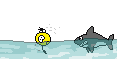I've been using the resources of TFP for a while now and yet this is my first post...
We decided it was time for an upgrade to our pool area and selected Blue Water Pools in S Daytona to do the following:
-New decking (Shell lock artistic pavers) over the old cracked poured concrete deck.
-Refinish the pool with Sun Stone Pearl in St Lucia Blue
-Add 2 X Color Logic 320 LED Lights
-New VST pump
-Added 125000 BTU Heat Pump
-New Cartridge Filter
-Screened in the expanded pool area using 20/20 mesh (Beachside gnats be gone!)
Here's what 22 days of work looks like in 4 minutes...
https://www.dropbox.com/s/7os0ymyqg4dvyhv/86 Pool Reno.mp4?dl=0
The water appears more green that it was due to the metals etc in our city water. It's now clear and blue. Can't say enough good things about the whale tail brush, I used the heck out out that thing making sure the finish came out perfectly, which it did! We are very happy!
We decided it was time for an upgrade to our pool area and selected Blue Water Pools in S Daytona to do the following:
-New decking (Shell lock artistic pavers) over the old cracked poured concrete deck.
-Refinish the pool with Sun Stone Pearl in St Lucia Blue
-Add 2 X Color Logic 320 LED Lights
-New VST pump
-Added 125000 BTU Heat Pump
-New Cartridge Filter
-Screened in the expanded pool area using 20/20 mesh (Beachside gnats be gone!)
Here's what 22 days of work looks like in 4 minutes...
https://www.dropbox.com/s/7os0ymyqg4dvyhv/86 Pool Reno.mp4?dl=0
The water appears more green that it was due to the metals etc in our city water. It's now clear and blue. Can't say enough good things about the whale tail brush, I used the heck out out that thing making sure the finish came out perfectly, which it did! We are very happy!