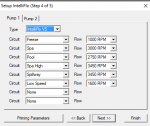I have the ET8 along with the rest of the Pentair suite. I don’t have a schedule set for the spa to turn on, yet a couple days out of the week it turns on at about 730 to 8 pm.
Im sure this is simple, shoot me a lifeline.
Im sure this is simple, shoot me a lifeline.