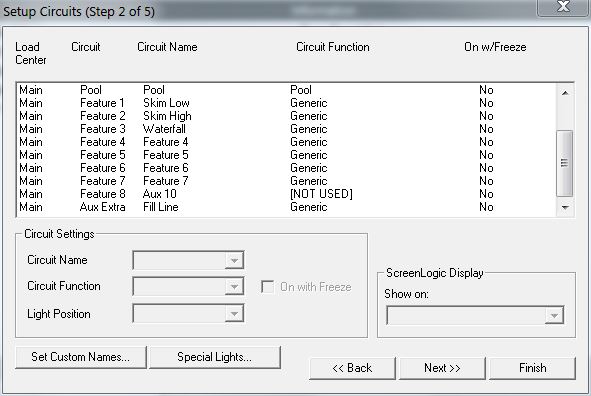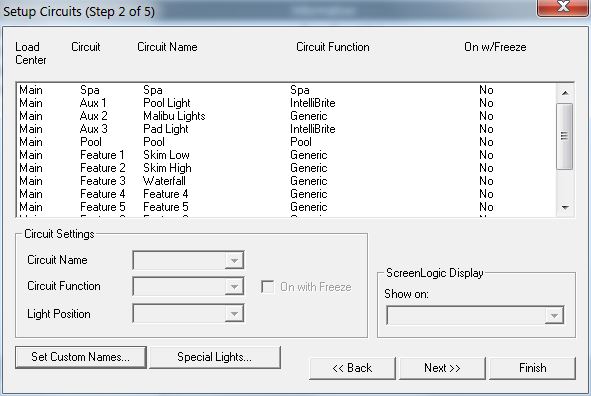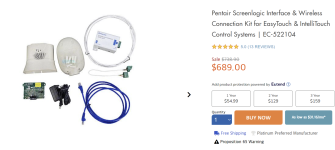We have screenlogic2 installed with Pentair Easytouch PL4/PSL4 Control system. After the install we configured using the screenlogic configurator, we for some reason only have read access. Example, when we try to click the SPA button, it lights up green, then after a few seconds it greys out. This is also happening with the temp controls, when we make the heater hotter, after a few seconds it goes back to what is set on the easytouch panel acting like the screenlogic2 is read only. Any ideas? See my versions below. Thank you for your help.
Pentair Easytouch PL4/PSL4 Control system : EZPSL 4 Firmware 522456 V1.04 Bootloader: V1.010
Screen Logic Protocal adapter : 5.2 build 738.0 Rel.
Pentair Easytouch PL4/PSL4 Control system : EZPSL 4 Firmware 522456 V1.04 Bootloader: V1.010
Screen Logic Protocal adapter : 5.2 build 738.0 Rel.