- Mar 5, 2017
- 603
- Pool Size
- 17000
- Surface
- Plaster
- Chlorine
- Salt Water Generator
- SWG Type
- Hayward Aqua Rite (T-9)
Hi there,
I’m new to automation with my EasyTouch. My neighbor, who happens to be a pool company owner in Oregon, has a lightly used Screenlogic2 kit that was removed after a customer didn’t want to pay for it. He offered it to me for $250, which is a good deal. I’m finding my in-home EasyTouch controller is sufficient and still a monster leap from the headache I was accustomed to (see below) and am wondering how happy the Screenlogic2 users on TFP are relative to the cost of it?
$250 is better than $400, but I ultimately am unsure of how much I’ll use it. How do you utilize the mobile abilities? For away control to turn on the spa/heater before you get home? Remote monitoring of pool functioning?
What I won’t miss: Decades of manually turning valves and my unenthusiastic headache as my body aches to deciding to turn on the spa for relief—turning valves, pump on, heat on, jets on...then...turning valves, pump off, heat off, jets off.
I’m new to automation with my EasyTouch. My neighbor, who happens to be a pool company owner in Oregon, has a lightly used Screenlogic2 kit that was removed after a customer didn’t want to pay for it. He offered it to me for $250, which is a good deal. I’m finding my in-home EasyTouch controller is sufficient and still a monster leap from the headache I was accustomed to (see below) and am wondering how happy the Screenlogic2 users on TFP are relative to the cost of it?
$250 is better than $400, but I ultimately am unsure of how much I’ll use it. How do you utilize the mobile abilities? For away control to turn on the spa/heater before you get home? Remote monitoring of pool functioning?
What I won’t miss: Decades of manually turning valves and my unenthusiastic headache as my body aches to deciding to turn on the spa for relief—turning valves, pump on, heat on, jets on...then...turning valves, pump off, heat off, jets off.




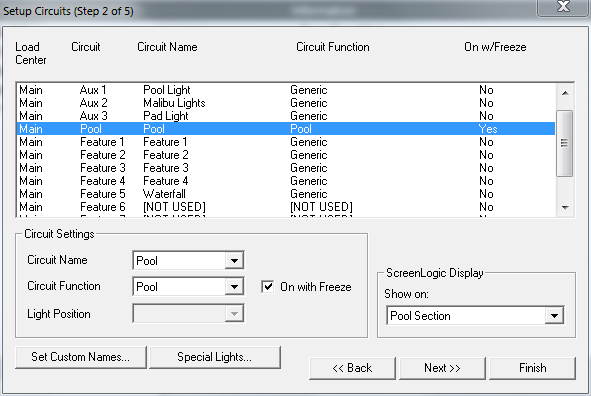

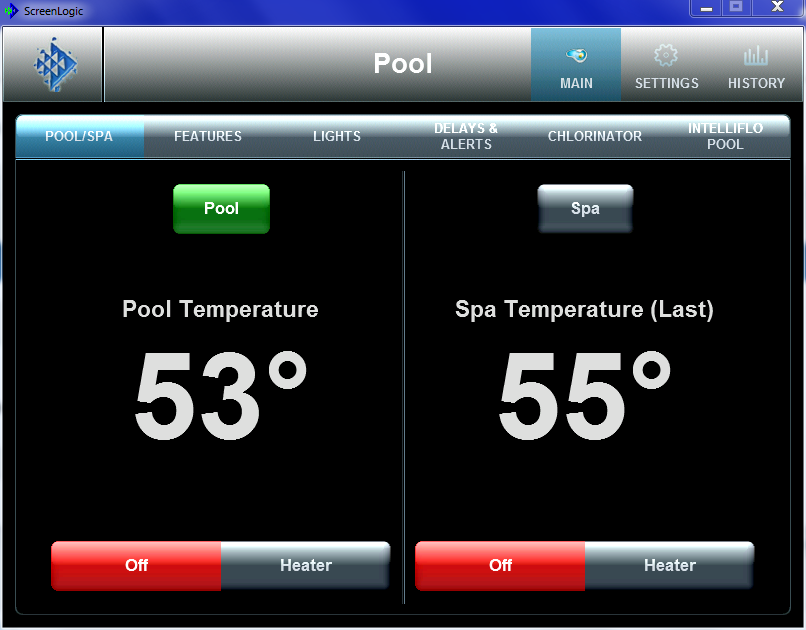
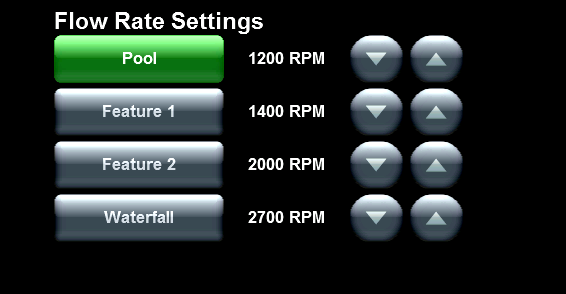
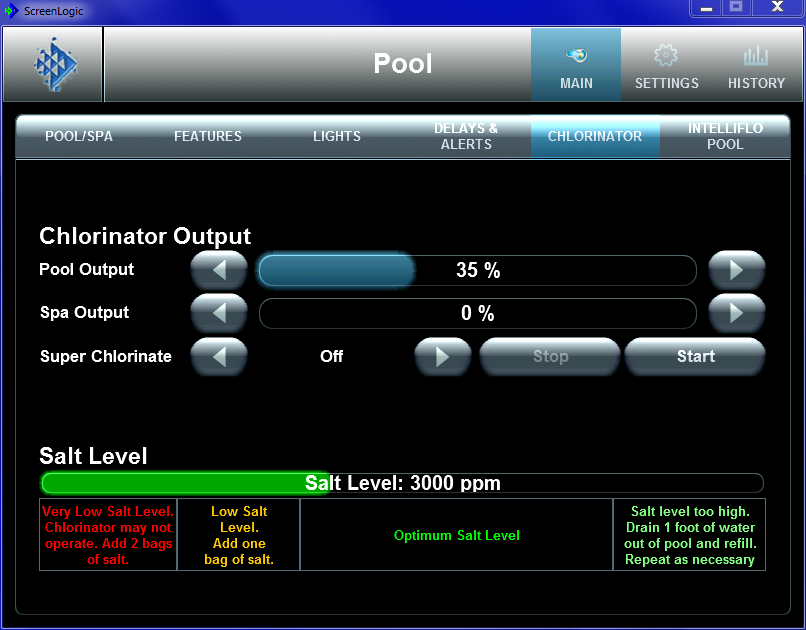

 I prefer enter data using punch-cards and 8-bit binary code, but that’s just me.....
I prefer enter data using punch-cards and 8-bit binary code, but that’s just me.....