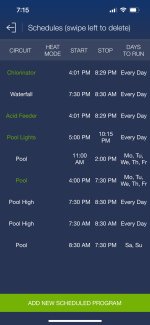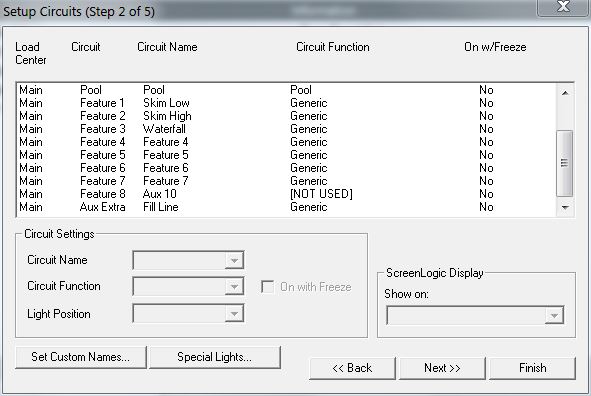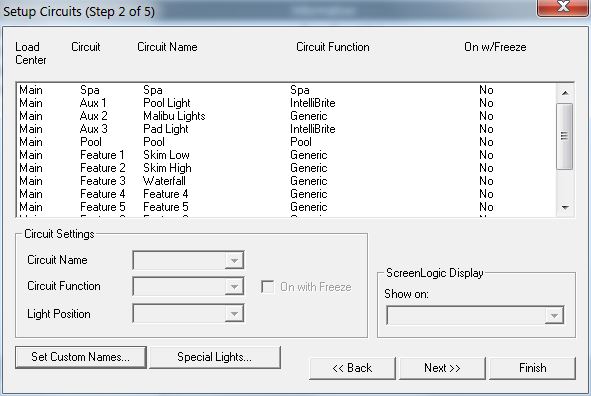- Oct 16, 2016
- 86
- Pool Size
- 10000
- Surface
- Plaster
- Chlorine
- Salt Water Generator
- SWG Type
- Autopilot Digital Nano+ PPC2
Been having some persistant issues with schedules through screenlogic/easytouch 4. On the weekend I have a Sat/Sun schedule that is supposed to run. You can see it in the attached screenshot. Instead, screen logic is running and showing the M-F schedules as active on the weekends. I completely rebuilt the entire schedule program today, economized down to only 9 schedules, rebooted and still the same thing. From the PC based version you cannot see which schedules are active for some reason, this seems to be a design oversight. it just tells you which features are active at the moment but not from which schedule, but when I look from the phone, its showing the M-F schedule active even on sat and sun? I checked the time and date in the system and its showing correctly. Deleted and rebuilt all the programs, rebooted the system, checked the firmware version (its current) and can't figure this out.
On top of that, a couple times a night, after all the schedules are complete, at around 11pm and 2 or 3 in the morning, I hear the system come on for 60 seconds, prime the pump and then shut off. There are no schedules for those times. Also, this is S. Florida so I know its not the freeze protection, I have that turned off. It seems to be consistent at those times but since it only runs for about 60 seconds its hard to see what is going on in the system when its happening but I was able to grab my phone once and it was showing no active programs when it happened.
I've attached some info here, it seems like this is probably a Pentair Support issue but I thought I'd try my luck here first to see if anyone might have a similar experience.
This screen was taken Sunday night at 7:15p, its ignoring the Sa/Sun schedule and running M-F for "Pool"
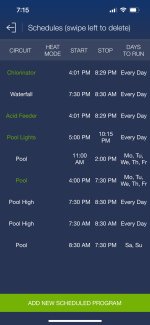


On top of that, a couple times a night, after all the schedules are complete, at around 11pm and 2 or 3 in the morning, I hear the system come on for 60 seconds, prime the pump and then shut off. There are no schedules for those times. Also, this is S. Florida so I know its not the freeze protection, I have that turned off. It seems to be consistent at those times but since it only runs for about 60 seconds its hard to see what is going on in the system when its happening but I was able to grab my phone once and it was showing no active programs when it happened.
I've attached some info here, it seems like this is probably a Pentair Support issue but I thought I'd try my luck here first to see if anyone might have a similar experience.
This screen was taken Sunday night at 7:15p, its ignoring the Sa/Sun schedule and running M-F for "Pool"