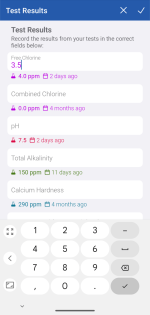This week the app stores enabled Automatic Updates for PoolMath rolling out the update to all users. This is the same version that was released last month to users whom manually updated from the App Store, it’s just now being automatically updated users devices following the expiration of the 30 day “pause” that was put on before. I’d like to take a few seconds to update all on a few items we may see shortly plus a peak into the future.
As we move into the new framework of PoolMath we’ve noticed an uptick of users whom have “lost their data” when opening the App. We’re looking for the cause of this however users can restore their data in a few ways. Most of the time a simple logout/log back in helps sync the data once again however in extreme instances deleting the App and reinstalling takes care of the issue. We’re looking into this more however to get the user up and running asap logging out will address the issue most the time.
Next is the hiccup that’s been around for years, the issue of subscriptions not updating as expected. In this update we attempted again to improve this however it’s clear things still aren’t 100% perfect. We’ve kinda hit a point where we’re looking into hiring some outside assistance to improve this as we too are tired of letting the end user down.
In the meantime simply clicking the “Restore Subscription” will check the App stores and update your subscription. Clicking Restore will not double charge you so there’s no need to worry about that. If this fails please feel free to email us at [email protected] and we’ll be glad to assist further.
Lastly, we have some exciting progress to share. As we move forward with this update, we're thrilled to announce the upcoming Beta launch of a web version of PoolMath.

In the near future, we plan to make this new platform available for users to explore on their computers. However, we're not launching it just yet as we address a few finial issues. We appreciate your patience and understanding during this development phase.
As we move into the new framework of PoolMath we’ve noticed an uptick of users whom have “lost their data” when opening the App. We’re looking for the cause of this however users can restore their data in a few ways. Most of the time a simple logout/log back in helps sync the data once again however in extreme instances deleting the App and reinstalling takes care of the issue. We’re looking into this more however to get the user up and running asap logging out will address the issue most the time.
Next is the hiccup that’s been around for years, the issue of subscriptions not updating as expected. In this update we attempted again to improve this however it’s clear things still aren’t 100% perfect. We’ve kinda hit a point where we’re looking into hiring some outside assistance to improve this as we too are tired of letting the end user down.
In the meantime simply clicking the “Restore Subscription” will check the App stores and update your subscription. Clicking Restore will not double charge you so there’s no need to worry about that. If this fails please feel free to email us at [email protected] and we’ll be glad to assist further.
Lastly, we have some exciting progress to share. As we move forward with this update, we're thrilled to announce the upcoming Beta launch of a web version of PoolMath.

In the near future, we plan to make this new platform available for users to explore on their computers. However, we're not launching it just yet as we address a few finial issues. We appreciate your patience and understanding during this development phase.
Last edited: