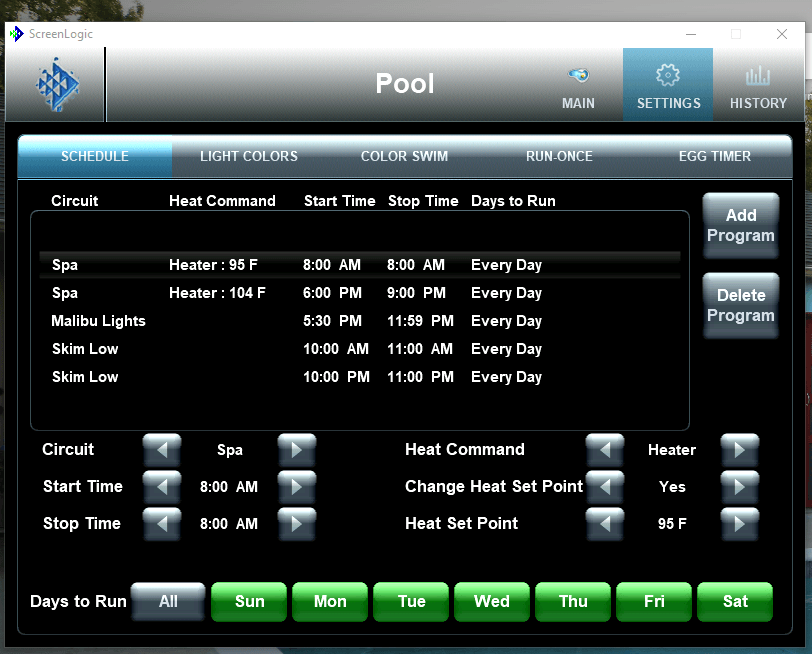Hi,
I just purchased a house with a pool and attached spa. It has a single gas heater that does either the pool or spa, but can’t do it at the same time.
I’m trying to figure out how it works, and I think I’m doing things wrong based on what I’m reading in these forums.
I’d like the pool to start heating at 3:00 AM and then continue heating until 10:00 PM. I want to be able to turn the heat to the spa in the evening on an ad hoc basis. For example, I’m leaving a restaurant and want to remote turn the spa on so that it can heat up by the time I get home. Then when it is done, I want to turn the heat back to the pool.
I’ve been doing that by going into the ScreenLogic app and pressing pool and then pressing the pool button on the top.
I think I’ve discovered through these forums that doing that screws up my schedule (which is what I’m experiencing).
I’m new to this, and am trying to figure out how to do it, but I might just call in a pool service company to show me (they are booked far out and a house call was a little pricey).
I have the Easy Touch that does the 4 schedules. I believe I only have 3 schedules, since my egg timers are set to 12 hours (although im not sure what the pool 0 egg timer is for).
So I guess my question is what is the best way to heat the spa and then go back to heating the pool, without breaking my schedules.
Thanks very much for any info!
I just purchased a house with a pool and attached spa. It has a single gas heater that does either the pool or spa, but can’t do it at the same time.
I’m trying to figure out how it works, and I think I’m doing things wrong based on what I’m reading in these forums.
I’d like the pool to start heating at 3:00 AM and then continue heating until 10:00 PM. I want to be able to turn the heat to the spa in the evening on an ad hoc basis. For example, I’m leaving a restaurant and want to remote turn the spa on so that it can heat up by the time I get home. Then when it is done, I want to turn the heat back to the pool.
I’ve been doing that by going into the ScreenLogic app and pressing pool and then pressing the pool button on the top.
I think I’ve discovered through these forums that doing that screws up my schedule (which is what I’m experiencing).
I’m new to this, and am trying to figure out how to do it, but I might just call in a pool service company to show me (they are booked far out and a house call was a little pricey).
I have the Easy Touch that does the 4 schedules. I believe I only have 3 schedules, since my egg timers are set to 12 hours (although im not sure what the pool 0 egg timer is for).
So I guess my question is what is the best way to heat the spa and then go back to heating the pool, without breaking my schedules.
Thanks very much for any info!
Attachments
-
 C454D42C-38B8-42FF-8460-480507221B9F.png559.6 KB · Views: 9
C454D42C-38B8-42FF-8460-480507221B9F.png559.6 KB · Views: 9 -
 8361FE37-0DF3-445A-8F57-18BA6376EF4E.png530.5 KB · Views: 7
8361FE37-0DF3-445A-8F57-18BA6376EF4E.png530.5 KB · Views: 7 -
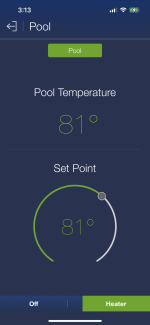 99E8850E-8E73-4BF6-AB05-5EA9FFCD7EAB.png542.6 KB · Views: 5
99E8850E-8E73-4BF6-AB05-5EA9FFCD7EAB.png542.6 KB · Views: 5 -
 E13BE2E3-225F-4238-AC09-72F369FE53E0.png547.2 KB · Views: 6
E13BE2E3-225F-4238-AC09-72F369FE53E0.png547.2 KB · Views: 6 -
 F2E03F1F-588A-4741-AB90-C0DF55B1A93E.png567.7 KB · Views: 9
F2E03F1F-588A-4741-AB90-C0DF55B1A93E.png567.7 KB · Views: 9