Select No for Solar.
Then, go to the completely different Heat pump section (not part of solar) and check enable yes, heating Yes Cooling yes.
I'll see if I can try that. Thanks.
Select No for Solar.
Then, go to the completely different Heat pump section (not part of solar) and check enable yes, heating Yes Cooling yes.
Setup Solar Equipment and Heat pump option Solar equipment is configured in the “Configure Other Equipment (Step 3 of 5)” dialog, page 43.
To configure solar equipment:
1. Start the ScreenLogic2 Interface Configurator and tap Configure the ScreenLogic2 Interface.
2. Tap Next on the General Setting page and on the Setup Circuits page. The Configure Other Equipment (Step 3 of 5) page is displayed. For IntelliTouch® Control System i10+3D Dual Equipment, tap the Solar present check box for each body of water with solar heating.
The Pool Main screen should have the following buttons on the bottom.
Off, heater, heat pump preferred or heat pump.
Do you still get that when solar is not checked?
Is the system water temperature sensor before or after the heat pump?
If it's after the heat pump, it's going to pick up the heated water from the heat pump outlet.
The system temperature sensor has to be before the heat pump.
Do you have a picture of the system?
YesIs the heat pump bypass closed?

Yes, I said that. And I don't think it's temperature related (at least not related to the temperature of the water). Regardless of how hot the water gets, or the ambient temperature (at least within the ranges I have tested, which are about 45-65 F ambient, and 82-98 spa), it runs for about an hour, then goes into the crazy trying to start situation. However, I am going to test your theory here - since the pool is at 65, I wonder if it will run for longer before going wonky, or not go wonky at all. I'll try that. Thanks for the suggestion.M,
Did you say this has worked fine in the past for heating the spa and it now has this problem???
If so, maybe it is a simple as a bad water temp sensor... Works fine at low temperatures, but when it gets into the spa temp range it fails???
Yes, absolutely. This is how I knew it was working (and confirmed by actually enjoying it in the evening, finally!)When you ran the heater manually, did you ever look at the EasyTouch's water temperature reading??
Jim R.
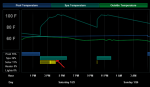
Can you post a few more pictures of the system?
Are you sure that the configuration of the valves is correct so that the heat pump is getting enough water flow?
What is the pump speed and the filter pressure?
Maybe you need to clean the filter if it's restricting the flow?
Check the alarm status in Heat Pump control panel to see if there are any alarms logged.

