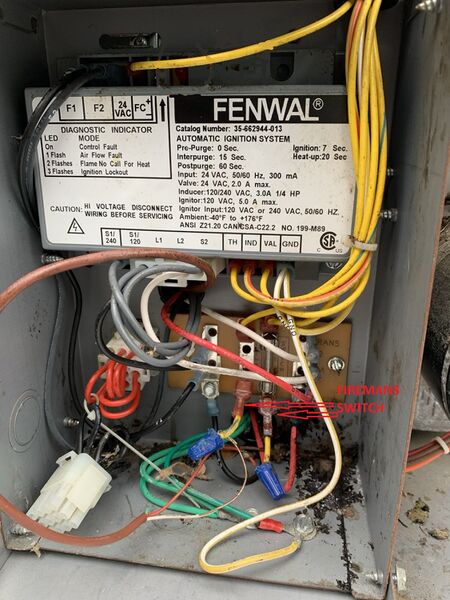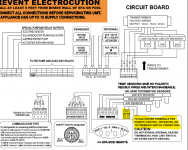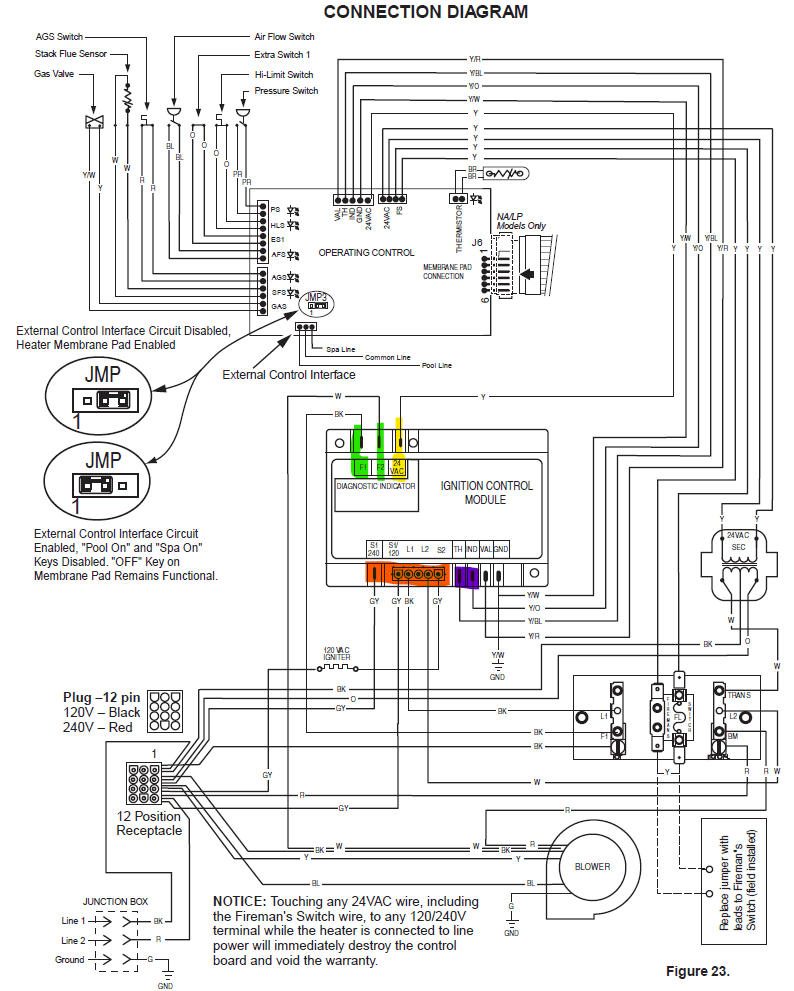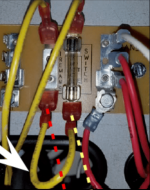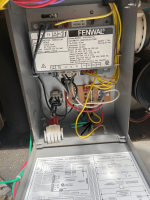My Pentair Mastertemp 400 is 7 yrs old. No display and the heater is not coming on when I use the Screen Logix software nor when I use the EasyTouch control panel.
I have checked the input to the transformer (240v coming in and 24 volts are coming out), so that seems to be OK.
I have checked the main fuse (24v on both sides and pulled it out and checked for continuity and it was good) so that seems to be OK.
I followed a Youtube video and disconnected the membrane display from the control panel and shorted pins 1 and 2 (closest to the yellow button) and it did NOT turn on (so I'm thinking the membrane display is OK).
Does not appear to be any rust or corrosion on the control board itself.
Any thoughts on next steps for testing?
Thanks in advance
I'm in dallas texas BTW.
I have checked the input to the transformer (240v coming in and 24 volts are coming out), so that seems to be OK.
I have checked the main fuse (24v on both sides and pulled it out and checked for continuity and it was good) so that seems to be OK.
I followed a Youtube video and disconnected the membrane display from the control panel and shorted pins 1 and 2 (closest to the yellow button) and it did NOT turn on (so I'm thinking the membrane display is OK).
Does not appear to be any rust or corrosion on the control board itself.
Any thoughts on next steps for testing?
Thanks in advance
I'm in dallas texas BTW.