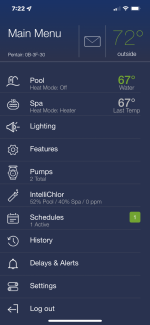I have the High efficiency ETi 400 heater go out after 1 year, pentair ultimately replaced the unit (they were good about this!)....No issues since, but they said mine was one of the earlier units. I have had to replace they thermistor sensor in the heater 3 times now in 2.5 years. They sell them like hotcakes on Amazoon, its a common feature that goes out in the Pentair heaters!
Ive had 2 actuators go out in 2.5 years. Our pool builder says he's got no support from pentair (My builder mostly installs Jandy, but I requested Pentair because my last 3 pool builds were pentair.
Now my main panel on my intellitouch is Whacked out. Losing coms from pumps randomly over the last 3 weeks, now its totally shot.
Edited: took off my rant about Pentair!
OK so thanks to Jimrahbe and others, I tracked this down to a loose wire on the COM antenna. Likely happened when I swithed out the actuator 3 weeks ago.
Ive had 2 actuators go out in 2.5 years. Our pool builder says he's got no support from pentair (My builder mostly installs Jandy, but I requested Pentair because my last 3 pool builds were pentair.
Now my main panel on my intellitouch is Whacked out. Losing coms from pumps randomly over the last 3 weeks, now its totally shot.
Edited: took off my rant about Pentair!
OK so thanks to Jimrahbe and others, I tracked this down to a loose wire on the COM antenna. Likely happened when I swithed out the actuator 3 weeks ago.
Last edited: