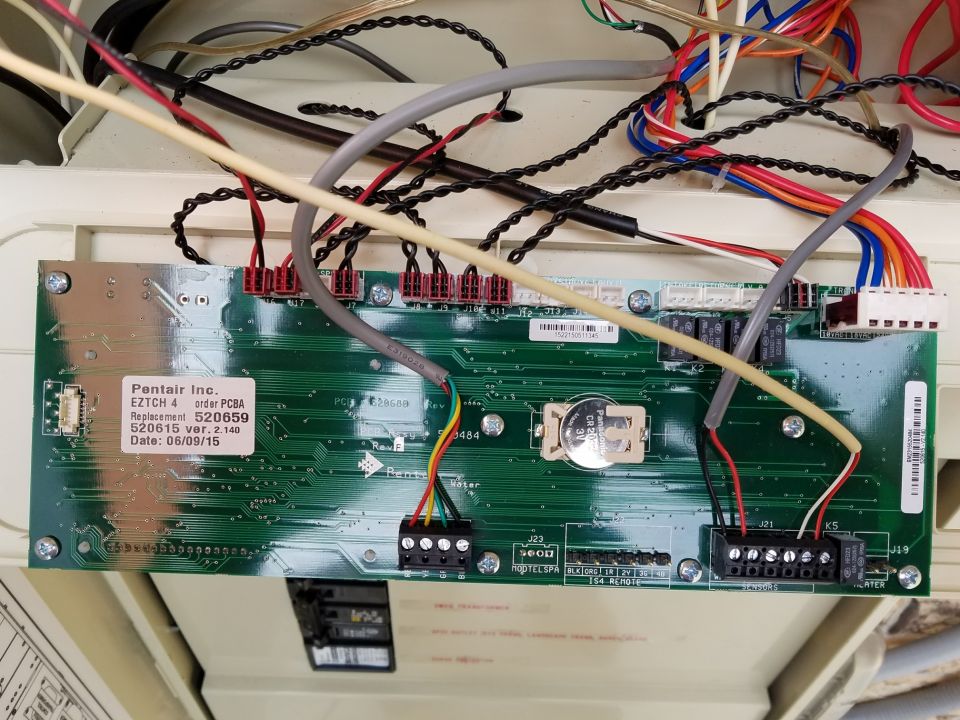I recently had my main controller board fixed and I just reinstalled it. I can control the cleaner and I can hear the "clicks" when I activate the main filter pump. However, the pump is not recognizing the Intellitouch and is in manual mode (working just fine otherwise). I wonder if it could be a wire problem (between the panel and the rs485 port of the pump).
But before I go through the pain and expense of replacing the wire, what shall I check on either the pump itself or in the Pentair SLConfig app on either my phone or computer. I may have to change a setting on the pump directly or may have not configured the software correctly.
Thanks a lot for your help - very frustrating!
But before I go through the pain and expense of replacing the wire, what shall I check on either the pump itself or in the Pentair SLConfig app on either my phone or computer. I may have to change a setting on the pump directly or may have not configured the software correctly.
Thanks a lot for your help - very frustrating!