Try sudo npm start&when I do npm start, I get a ton of the following error:
node_modules/@influxdata/influxdb-client/dist/query/flux.d.ts:1:2228 - error TS1127: Invalid character.
followed by this output:
View attachment 173409
Pentair IntelliCenter Pool Control Dashboard Instructional Guide
- Thread starter MyAZPool
- Start date
You are using an out of date browser. It may not display this or other websites correctly.
You should upgrade or use an alternative browser.
You should upgrade or use an alternative browser.
el duderino
Well-known member
With the help off @jerryt I have things operational. The pump is communicating with the controller and I have the dash panel setup (somewhat). I am having a bit of an issue understanding how to control the speed of the pump. Here's where I'm at currently:

I only have a standalone pump (for now) with the plans of adding other sensors and relays soon. I would like to be able to control the pump from Node-red, so if anyone has any examples using the v6+ code, I would appreciate it. The flows I have from 5.x obviously will no longer work. Is MQTT the preferred/easiest method to accomplish this?

I only have a standalone pump (for now) with the plans of adding other sensors and relays soon. I would like to be able to control the pump from Node-red, so if anyone has any examples using the v6+ code, I would appreciate it. The flows I have from 5.x obviously will no longer work. Is MQTT the preferred/easiest method to accomplish this?
To me, it looks like the speed is set right after the word "pool" in your screenshot.
see mine

So it is not using the pre-set speeds entered into the pump? Is that how it worked before on the earlier version njspc?
I am using mcsMQTT Homeseer home automation plugin (pre-release), this uses a combination of MQTT and PUT commands to duplicate all the functions of the poolController-dashPanel.
see mine

So it is not using the pre-set speeds entered into the pump? Is that how it worked before on the earlier version njspc?
I am using mcsMQTT Homeseer home automation plugin (pre-release), this uses a combination of MQTT and PUT commands to duplicate all the functions of the poolController-dashPanel.
Last edited:
el duderino
Well-known member
Here are the options I have...none of them directly change the RPM's:To me, it looks like the speed is set right after the word "pool" in your screenshot.
see mine
View attachment 173443
So it is not using the pre-set speeds entered into the pump? Is that how it worked before on the earlier version njspc?
I am using mcsMQTT Homeseer home automation plugin (pre-release), this uses a combination of MQTT and PUT commands to duplicate all the functions of the poolController-dashPanel.
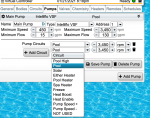
I use Home Assistant, so there doesn't appear to be a direct integration at this point.
Pump speeds (rpm's) are changed utilizing the Value Spinner Control Box, directly to the right of the applicable pump circuit.Here are the options I have...none of them directly change the RPM's:
View attachment 173447
The pump speed values are adjusted by either clicking the + or - buttons in succession, or click/hold the + or - buttons, thereby causing the value to increase or decrease.
The speed of the value change will increase as the + or - button is held down.

r.
el duderino
Well-known member
I don't have a manual option in the dropdown...only server where it is set. However, the time is not updating correctly.
el duderino
Well-known member
I understand how that works. However, as shown in my screenshot above, I only have the available list to pick from and when I try to add more in circuits, I get the following error:Pump speeds (rpm's) are changed utilizing the Value Spinner Control Box, directly to the right of the applicable pump circuit.
The pump speed values are adjusted by either clicking the + or - buttons in succession, or click/hold the + or - buttons, thereby causing the value to increase or decrease.
The speed of the value change will increase as the + or - button is held down.
r.

So I'm clearly missing something simple on how to add the additional speeds.
el duderino
Well-known member
Honestly, if I can figure out how to automate the pump via node-red/home assistant, I'll be very happy. I don't really intend to use the web dash panel.
Circuit groups aren’t fully supported/tested with virtual controllers yet.
One of the developers advises that you create a "New Issue" in the GitHub Repository (in the link below), if you decide in the future to utilize the nodejs-poolController-dashPanel.

 github.com
r.
github.com
r.
One of the developers advises that you create a "New Issue" in the GitHub Repository (in the link below), if you decide in the future to utilize the nodejs-poolController-dashPanel.
Issues · rstrouse/nodejs-poolController-dashPanel
A dashboard panel for tagyoureit/nodejs-poolController - Issues · rstrouse/nodejs-poolController-dashPanel
Last edited:
el duderino
Well-known member
@el duderino For time try this....
Use VNC viewer to access the RPI desktop
What is the time is displayed?
Edit RPI settings; RPI orbi (Top left corner)>Preferences>Raspberry PI Configuration> Localisation
Use VNC viewer to access the RPI desktop
What is the time is displayed?
Edit RPI settings; RPI orbi (Top left corner)>Preferences>Raspberry PI Configuration> Localisation
el duderino
Well-known member
It is displaying the correct time. The dash panel is still showing the same time as in my screen shot from last night@el duderino For time try this....
Use VNC viewer to access the RPI desktop
What is the time is displayed?
Edit RPI settings; RPI orbi (Top left corner)>Preferences>Raspberry PI Configuration> Localisation
el duderino
Well-known member
el duderino
Well-known member
I did, see above screenshot for result.
Thread Status
Hello , This thread has been inactive for over 60 days. New postings here are unlikely to be seen or responded to by other members. For better visibility, consider Starting A New Thread.




