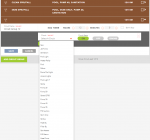Peggy,
Web Client is back up for me.
There is no such thing as a "Feature Group".
There are 3 types of circuits.
AUX Circuits: These are power relay circuits.
FEATURE Circuits. These are "Virtual" circuits used mostly for pump speeds/flows, some types of heaters and valve actuators.
CIRCUIT GROUPS. These are macros where AUX Circuits and FEATURE Circuits can be embedded within one macro command.
Go to your light AUX Circuit and insure that the "show as feature" checkbox is checked (In fact all of your AUX circuits should be configured this way to ensure they can be used in the CIRCUIT GROUPS).
View attachment 147186
Scroll down to CIRCUIT GROUPS > ADD CIRCUIT GROUP.
Create a Circuit Group name "Circuit Name (required).
Click on ADD CIRCUIT. Select a Circuit from the pulldown. You can select any of your AUX or FEATURE Circuits. Keep doing this until you have all of the AUX and FEATURE Circuits that you want included in the macro.
When done, click SAVE.
View attachment 147191
LMK if this works for you or if you are still having issues and we'll go from there.
r...
Note: There are some situations when you can embed one macro (CIRCUIT GROUP) in another macro.