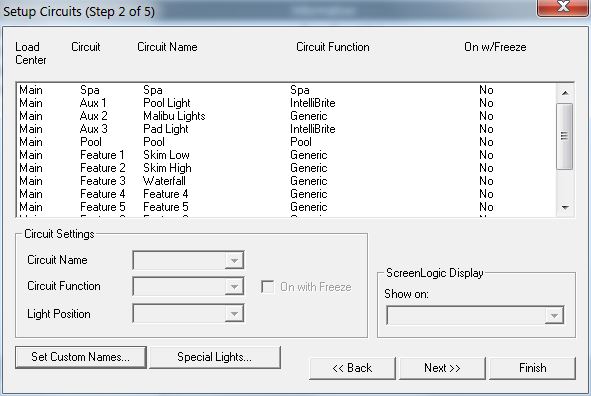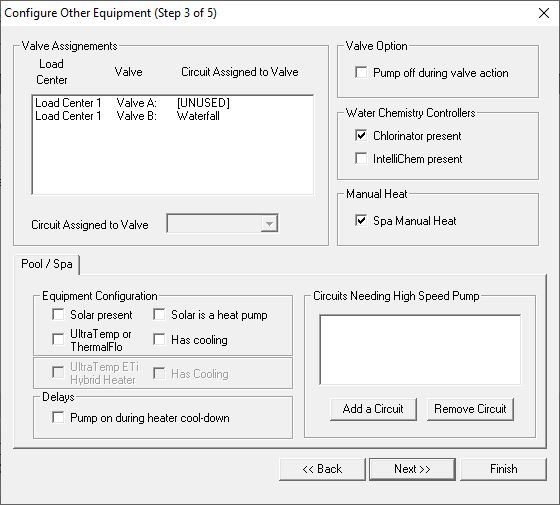15v is what you'd expect at the red/black terminals. Are you measuring that with the transceiver card connected or disconnected? If there was a short (either on the card or in the cabling), it would drag that voltage down... under 10v or even less. But if the card is plugged in and you're still seeing 15v, it's odd that the power LED is off.
In any case, check the rest of the wiring...
Shut the power off to the panel and pump and make sure the yellow/green wires have continuity and that neither is shorted to black or red. Again, shut the power off to the panel AND the pump first

1. To test for shorts: set your meter to continuity and measure from yel to black, yel to red, green to black, green to red, green to yel... you should get no conductivity.
2. To test for continuity on yellow/green: if your meter probes reach (likely they won't), you can put one probe on each end of each yel/green wire and see if there's continuity. For a long run of cable, on one end you can temporarily connect yellow to green... and at the other end (where they are not connected) measure continuity from yellow to green... you should get a beep.
If the wiring isn't the problem...
You've got a 520946z, which has a "Laird" chip, and that board normally draws 40-50mA... you can use the current draw as a very general pass/fail check.
NOTE: (and forgive me if you know this already) You cannot measure current the same way you measure voltage... you have to "break the circuit" and insert the probes into the current flow.
1. Set your meter to A or mA
2. carefully remove the red wire from the card's terminal block (making absolutely sure the red wire doesn't touch anything else, even for a millisecond)
3. put the neg/black probe on the red wire
4. put the pos/red probe on the terminal that the wire was connected to... connecting the probes will "complete the circuit" and the current will flow "through" the meter, giving you a measurement.
If it's still no-go, pm me and I can test it for you.
-Tom