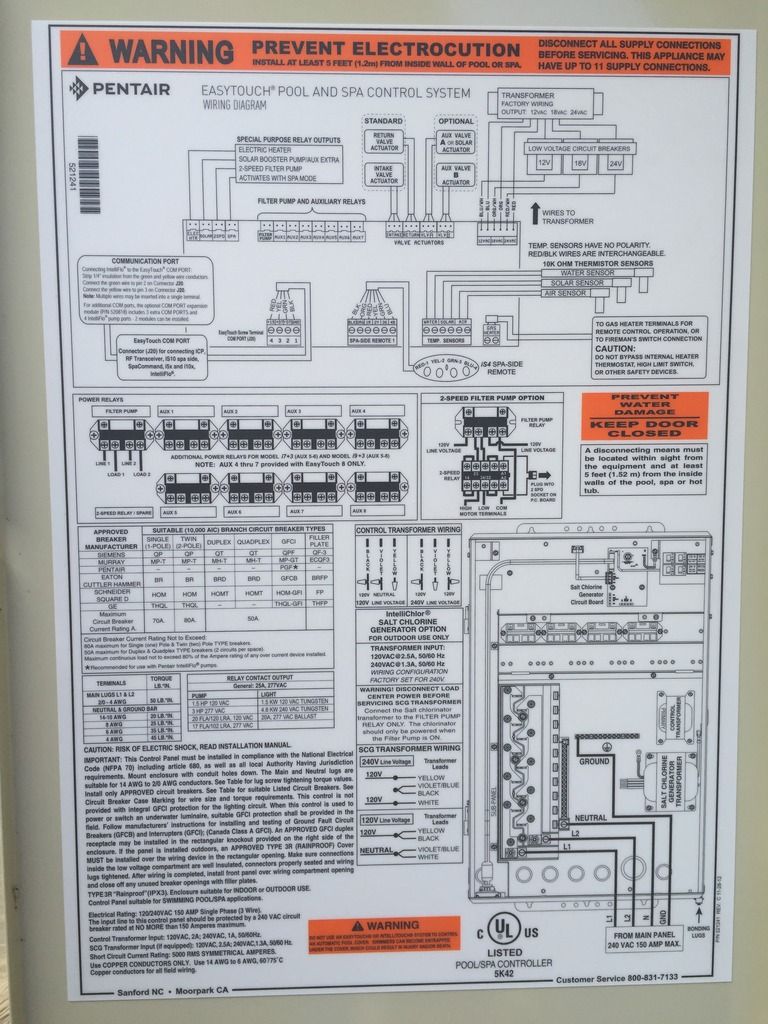Yes, my next hookup is the Heater and IntelliChlor. I feel yet some more questions will need to be answered

The heater says that it needs to be hooked up to the pump in case the pump breaker, etc. goes off. The IntelliChlor says that it also has to be hooked up to the pump relay.
Does that mean run a jumper from the pump relay to two other relays and then run to those pieces of equipment?
With regards to the Mastertemp and setting it up for remote control, the instructions are in my opinion very confusing:
It says to run a low voltage line from the Mastertemp to the Easy Touch using 18 gauge wire? Something about a fireman's jumper? And yet another jumper for screenlogic or is that the firemans jumper? Boy, i actually work on airplanes and this is more confusing than getting a piece of metal into the air

Yes, i did purchase the screen logic.
Here are the instructions from the EasyTouch (NOTE: it says connecting a standard gas heater, but not one of their own. Later in the manual it talks about connecting a pentair heat pump?)
Connecting a Standard Gas Heater
For EasyTouch® and IntelliTouch® Control System heater control, there are low voltage dry contacts
that can be connected to most gas heaters or heat pumps with 24 VAC control circuits . The following
connection instructions are for gas heaters and heat pumps with low voltage thermostats.
To connect the heater thermostat cable plug to the EasyTouch or IntelliTouch control system circuit board:
1. Switch the power OFF to the heater.
2. Remove the factory installed jumper from the heater’s “Ext Switch” connector. CAUTION
IMPORTANT: DO NOT disconnect or conductor around the thermostat, pressure switch,
high limit switch, or other safety devices. At the heater, connect the conductors in
accordance with heater manufacturer’s instructions. For older heaters without instructions
for remote operation, connect the conductors to the Fireman’s switch connections in series
with the thermostat, pressure switch, and other safety switches.
3. Run a two-conductor cable from the heater thermostat “Ext Switch” connector to the low
voltage raceway to the Personality board in the Load Center. NOTE: Use 221° F (105° C)
temperature rated conductor for connection to the heater. When connecting conductors
inside the heater, be cautious of HOT internal parts of the heater. Refer to the minimum
temperature rating for conductors recommended by the manufacturer. See the heater
owners manual for details.
4. Strip back the conductors ¼ in.
EasyTouch Control System: Insert the conductors into the GAS HEATER two-screw
terminals (J19) on the motherboard. For heater circuit board screw terminal location, see
below and page 31).
IntelliTouch Control Personality circuit board: Insert the two conductors into the GAS
HEATER (J30) two-screw terminal on the left side of the Personality circuit board. For
heater circuit board screw terminal location, see below and pages 41 and 42).
CAUTION: Be sure that the conductors from the heater to the Load Center or Power
Center are not near or touching any line voltage conductors in the heater. Failure to follow
these instructions may cause the heater to malfunction.
5. Set the Power (Thermostat Select) switch to either “Pool” or “Spa.”
6. Set the “Pool” and “Spa” thermostats to their maximum position.
Here is from the Mastertemp instructions:
REMOTE CONTROL CONNECTIONS
1. Switch off power to heater at main circuit breaker panel.
2. Unbolt and remove the access door panels.
3. Open control box cover (see Figure 21).
4a. To connect a 2-Wire Control (such as Pentair’s IntelliTouch® or EasyTouch® Control
Systems) or a timer:
- Remove the factory installed jumper from the Fireman’s Switch terminals.
- Connect wires between the Fireman’s Switch terminals on the heater and the
relay. Connect wires from the controller or timer to the Fireman’s Switch.
Controller, timer or relay should be sized to handle 24VAC at 0.5 Amp (because
it will be completing the 24VAC control board circuit on the heater as shown in
Figure 22). DO NOT apply line voltage to the Fireman’s Switch terminals. Use
18 gauge wire with a minimum 3/64” (1.2mm) thick insulation rated for a
temperature rise of at least 105°C.
- Knock-outs are provided to route the wires through
the bottom of the control box and past the junction
box.
4b. To connect a 3-Wire Control:
- Connect wires between the control board terminals
on the heater and the external relays, as shown in
Figure 23. Use at least 2 relays per heater, to allow
for an “OFF setting” on each heater mode. Select
relays that can handle logic level switching. DO NOT
apply line voltage to control board terminals.
- Move jumper (as shown on Figure 23) to enable
external control and to disable the heater membrane
pad’s “Pool ON” and “Spa ON” buttons (the “OFF”
key on the membrane pad remains functional).
- Knock-outs are provided to route the wires through
the bottom and the top of the control box and past
the junction box.
5. Close control box cover.
Lastly, it says to run a low voltage line from the Mastertemp to the Easy Touch using 18 gauge wire? And
Yes, i did purchase the screen logic.  . And yes, the instructions that come with the unit are subpar at best.
. And yes, the instructions that come with the unit are subpar at best.