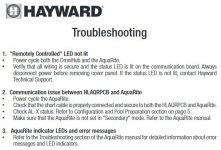- May 3, 2007
- 18,087
- Pool Size
- 20000
- Surface
- Plaster
- Chlorine
- Salt Water Generator
- SWG Type
- Hayward Aqua Rite (T-15)
That was the case many years ago but I would have thought by now it would have that capability. You might try calling Hayward and find out. It might just be a configuration problem.