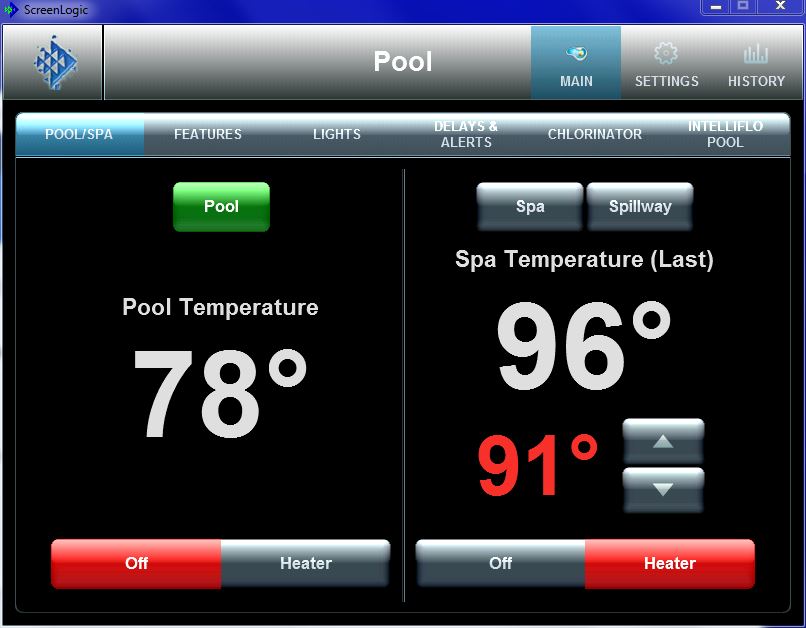Hi all,
This forum is a great idea. I bought a house with what appears to be an original Easy Touch system - it does not specify 4 or 8 anywhere. The wireless remote model is 520546-520547. The wireless remote has died. I have checked batteries, replaced batteries, checked connections, etc. No power whatsoever. It's dead. My very strong preference is to perform basic pool function control via app (i.e., ScreenLogic) but I don't know if Screenlogic is compatible with the older Easy Touch system, or whether there is an adaption kit? If not, I'll need to buy a new remote I guess. I'm just not thrilled with the range on the RF remote or its user friendliness.
Does anyone know if I can install ScreenLogic (or something similar) to an original Easy Touch system to use smart phone control? If so, what exactly do I need to buy?
Thank you!
Steve
This forum is a great idea. I bought a house with what appears to be an original Easy Touch system - it does not specify 4 or 8 anywhere. The wireless remote model is 520546-520547. The wireless remote has died. I have checked batteries, replaced batteries, checked connections, etc. No power whatsoever. It's dead. My very strong preference is to perform basic pool function control via app (i.e., ScreenLogic) but I don't know if Screenlogic is compatible with the older Easy Touch system, or whether there is an adaption kit? If not, I'll need to buy a new remote I guess. I'm just not thrilled with the range on the RF remote or its user friendliness.
Does anyone know if I can install ScreenLogic (or something similar) to an original Easy Touch system to use smart phone control? If so, what exactly do I need to buy?
Thank you!
Steve