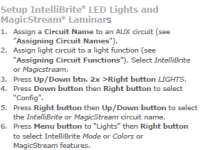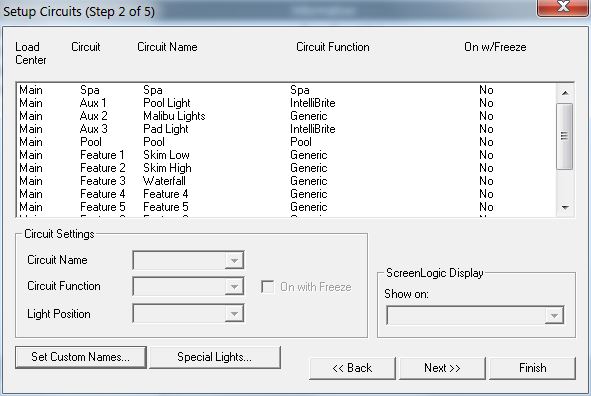- Jun 6, 2013
- 6
- Pool Size
- 6500
- Surface
- Plaster
- SWG Type
- Pentair Intellichlor IC-20
I'm the owner of a new in-ground pool and spa with a Pentair Easy Touch control system. This is not my first pool but my first with an automation system. Having some trouble with controlling the lights and my installer has not been very helpful (I had to correctly wire the wireless link antenna because he couldn't figure out why it was not connecting!) I've attached some photos with the set up on the Easy Touch panel and what I see in the Screen Logic app. I can control the one spa light and the one pool light from the panel. I can turn them on and off but the spa light (photo attached) is in a color changing mode that I can't figure out how to get out of. I am able to set a color for the main pool light. Also, I cannot do anything other than turn the lights on and off in the app but that is only by turning their respective Aux circuits on and off. None of the options in the Lighting app menu are active and all I have is a blank when I select "Turn Lights On/Off" in the app (more photos attached). Looking for some help with how I can get the lights connected properly to the app and to confirm if they are connected properly at the panel. Each light has a separate circuit but when I got into the Lights menu on the panel I only get one set of options. I expected to be able to make selections for each light but maybe that is incorrect.