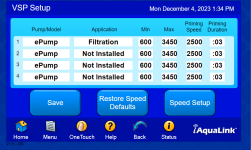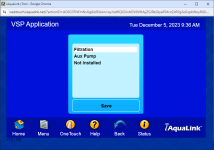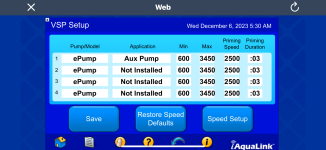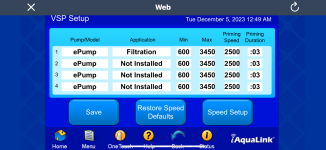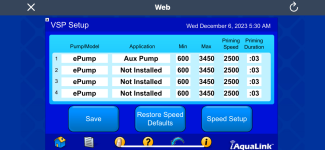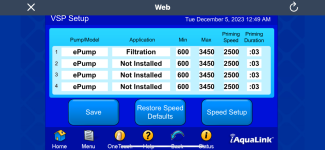I just had a new pool built, however the pool builder only does the pool/plumbing. I had to find my own electrician which I did, but he was several weeks out. That's when I decided that I could do it myself. I'm handy and have done electrical work before. Everything works great trough the aqualink RS except the Jandy ePump. I can hear the relay switch the pump on, but there doesn't seem to be any communication from the RS485 to tell it to turn on and the speed. I've read through some post on this forum and did the troubleshooting where you jumper the RS485 connector(1-3 and 2-4). The pump now comes on when I tell it to in the aqualink app. At this point I thought it must be the wire (22/4) that I bought at a big box hardware store. I swapped out the wire with no luck! I moved the RS485 connector from one location to another on the aqualink. No luck! Everything else works perfectly through the aqualink app. I've read the manuals again thinking that there must be a dip switch that I missed, but everything I read says you just plug it into the RS485 and it works. This newer model (VSSHP220DV2A) only has dip switches 3 and 4. It does NOT have dip switches 1 and 2. At this point I just don't know what to do! I would think moving the pump slider to "on" would turn the pump on. Is there some setup that I need to do in the app? Is there a dip switch I need to flip? All the troubleshooting I've done says one or the other has to be bad, but they both work just fine on their own. They just don't want to work together!
New Aqualink RS and ePump not working together
- Thread starter drusus
- Start date
You are using an out of date browser. It may not display this or other websites correctly.
You should upgrade or use an alternative browser.
You should upgrade or use an alternative browser.
- Jun 7, 2017
- 9,088
- Pool Size
- 29000
- Surface
- Plaster
- Chlorine
- Salt Water Generator
- SWG Type
- Jandy Aquapure 1400
- Jul 21, 2013
- 52,755
- Pool Size
- 35000
- Surface
- Plaster
- Chlorine
- Salt Water Generator
- SWG Type
- Pentair Intellichlor IC-60
The pump now comes on when I tell it to in the aqualink app.
It sounds like you have the ePump powered from the LOAD side of the filter pump relay.
VS pumps need to have constant power. The power should be connected to the LINE side of the filter pump relay and then it will be controlled by the RS-485 connection.
I did go through the VSP setup and that didn't change a thing. After reading a few other post I did switch the way the pump is wired. I put it on the line side so it has constant power now. None of these things have made any difference. I know the aqualink detects it because it shows up in the VSP setup like the image above. Unfortunately Jandy tech support won't help because I'm not a pool tech.
- Jun 7, 2017
- 9,088
- Pool Size
- 29000
- Surface
- Plaster
- Chlorine
- Salt Water Generator
- SWG Type
- Jandy Aquapure 1400
- Jul 21, 2013
- 52,755
- Pool Size
- 35000
- Surface
- Plaster
- Chlorine
- Salt Water Generator
- SWG Type
- Pentair Intellichlor IC-60
If you show us exactly what you did, rather then telling us, with both the hardware and software we may be able to point out what is wrong.
- Jul 21, 2013
- 52,755
- Pool Size
- 35000
- Surface
- Plaster
- Chlorine
- Salt Water Generator
- SWG Type
- Pentair Intellichlor IC-60
I finally figured it out. Posting so hopefully it helps someone else out. In the app (not web app) go to system setup. Then go to VS pump setup. The new VS pumps you have to go to pump 5 and set it up. The new jundy pumps don’t have the dip switches and are assigned via serial. The new pumps can’t be setup via the web interface and must be setup via the app starting with pump 5.
crewman84
New member
hi - Im having the exact same problem you had. But my iAqualink app doesn't have a "system setup".....the web app has a "system setup" but not the app on my iphone. How did you access "system setup" in the non web based iphone app? Thanks muchI finally figured it out. Posting so hopefully it helps someone else out. In the app (not web app) go to system setup. Then go to VS pump setup. The new VS pumps you have to go to pump 5 and set it up. The new jundy pumps don’t have the dip switches and are assigned via serial. The new pumps can’t be setup via the web interface and must be setup via the app starting with pump 5.
Last edited: