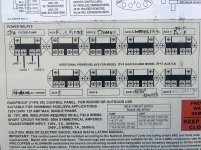- Jul 21, 2013
- 65,121
- Pool Size
- 35000
- Surface
- Plaster
- Chlorine
- Salt Water Generator
- SWG Type
- Pentair Intellichlor IC-60
Just to confirm, the next steps for me are:
1. Leave the black connector unplugged.
Plug this connector back in...
2. Unplug both of the black terminal blocks on the comm ports (marked in the green rectangle). Just to clarify, do I simply unplug them using force, or is there any need to unscrew anything?
The connectors pull straight up from the board. Nothing to unscrew.