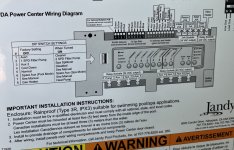- Jul 7, 2022
- 12
- Pool Size
- 42000
- Surface
- Vinyl
- Chlorine
- Salt Water Generator
- SWG Type
- CircuPool RJ-60
Hi I have Aqualink PDA with a 2spd pump. My adjective is to have a JVA shut off one or both of my skimmers and just use main drain while in low speed. While in low there is little flow with all three on and I figured I would get better circulation of both heat and chlorine by doing so. This can be accomplished with one JVA. Is there a way to program one of the Aux to do this automatically? I figured out a way using a second SPDT relay piggybacking off the low volt side if it can handle two relays or just use a 220v relay off of the relays high side. Then I would just need to find a 24v power source from the board. Things would be a lot easier if it can be programmed instead. Jandy of course won’t answer a homeowner.