Hello everyone I had an intellitouch 8 and 4 easytouch control panel along with an intelliflow variable speed pump installed last weekend. I finally got around to playing with the new gadget and I noticed that when I push the pump/filter button the pump doesn't turn off. I noticed that the pumps RPMs do slow down but the intellitouch isn't turning the pump off, I even gave it some time thinking that maybe it needed time to turn off. Am I missing something here? A setting somewhere perhaps? Leslie's pools installed it and I trust that the installer knew what he was doing.
Intellitouch not turning off pump!
- Thread starter clg82
- Start date
You are using an out of date browser. It may not display this or other websites correctly.
You should upgrade or use an alternative browser.
You should upgrade or use an alternative browser.
I need to add that I can get the pump to turn off by pushing the "reset" button on the intellitouch control panel. Thanks for any help.
clg,
Sounds like a programming issue to me. The fact that it slowed down tells me that something else is programmed to run the pump. The pump gets constant power and is controlled by a serial cable.
Do you have ScreenLogic or just the 4 button remote?
I'd call Leslie's and have them come back and fix it.. If you must shut if off you can always just pop the breaker.
Thanks for posting,
Jim R.
Sounds like a programming issue to me. The fact that it slowed down tells me that something else is programmed to run the pump. The pump gets constant power and is controlled by a serial cable.
Do you have ScreenLogic or just the 4 button remote?
I'd call Leslie's and have them come back and fix it.. If you must shut if off you can always just pop the breaker.
Thanks for posting,
Jim R.
Currently I just have the panel that is outside. I'm pretty tech savvy so what do you think I check first to fix this issue so I don't have to call Leslie's back out.
I'm not sure why the reset button shut your pump off unless it was on some delay, like waiting for your heater to cool off. But that should not make it slow down???
I'd look under schedules and see what is scheduled and when. Looking for anything that is scheduled on during the time you were trying to shut if off.
I'd also look under features to see if any of them were on.
Obviously when the thing is running and won't shut off...
Sorry, but I'm being told to get off the computer, so I'll have to follow up tomorrow..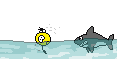
Jim R.
I'd look under schedules and see what is scheduled and when. Looking for anything that is scheduled on during the time you were trying to shut if off.
I'd also look under features to see if any of them were on.
Obviously when the thing is running and won't shut off...
Sorry, but I'm being told to get off the computer, so I'll have to follow up tomorrow..
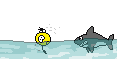
Jim R.
That could be. We did just use the spa. So is there a degree for the water temperature to be at before the pump will shut off? And no there wasn't anything scheduled to be on at that particular time.
cig,
So, I'm curious why you are using the pump/filter button? I would have thought that if you wanted to use the Spa, you would just push the valve button to select the Spa and the pump and heater would come on. When done, put the system back into the Pool mode and the pump would just shut off automatically, unless it was scheduled.
If your heater was running, then the system has an automatic delay to allow the heater to cool down.
And... if you really want a better way to control everything you should get ScreenLogic. Costs less than $400, and you can control your pool via your computer or phone. A pretty simple DIY install.
In your particular situation, it would have shown if there were any "delays" in the force. If I had to give up my wife or my ScreenLogic, I'd have more closet space..
Thanks for posting,
Jim R.
So, I'm curious why you are using the pump/filter button? I would have thought that if you wanted to use the Spa, you would just push the valve button to select the Spa and the pump and heater would come on. When done, put the system back into the Pool mode and the pump would just shut off automatically, unless it was scheduled.
If your heater was running, then the system has an automatic delay to allow the heater to cool down.
And... if you really want a better way to control everything you should get ScreenLogic. Costs less than $400, and you can control your pool via your computer or phone. A pretty simple DIY install.
In your particular situation, it would have shown if there were any "delays" in the force. If I had to give up my wife or my ScreenLogic, I'd have more closet space..

Thanks for posting,
Jim R.
cig,
So, I'm curious why you are using the pump/filter button? I would have thought that if you wanted to use the Spa, you would just push the valve button to select the Spa and the pump and heater would come on. When done, put the system back into the Pool mode and the pump would just shut off automatically, unless it was scheduled.
If your heater was running, then the system has an automatic delay to allow the heater to cool down.
And... if you really want a better way to control everything you should get ScreenLogic. Costs less than $400, and you can control your pool via your computer or phone. A pretty simple DIY install.
In your particular situation, it would have shown if there were any "delays" in the force. If I had to give up my wife or my ScreenLogic, I'd have more closet space..
Thanks for posting,
Jim R.
I didn't think to just push the valve button to get the spa going. I will do that from now on. I do have the screenlogic on order. Supposed to be here this week sometime. Thanks for all of the help Jim! Is the screenlogic a pretty easy install? Any idea how long the pump stays on after the spa? Or to what degree it runs the pump until it gets there?
clg,
You said you were pretty "Tech Savvy" so this might be harder for you. It is so simple that you will keeping looking for something complicated to do..
Do you actually have an IntelliTouch 8 and an EasyTouch 4 ? If so, I'm not at all sure if that will be an issue or not... ????
For the normal install, ScreenLogic communicates with the main Control panel via a 4 wire cable or a wireless transceiver set. I use the wire because my EasyTouch is just on the other side of the wall from where my computer and router are. Either way, the control panel supplies information to a Protocol Adapter, the heart of the system. The Protocol Adapter speaks "Pentair" on one end and "Ethernet" on the other end. It basically converts the Pentair info into something that the Ethernet understands. The Ethernet end just plugs into your a router or switch and acts like any other Ethernet device. To use it you have to download an App for your PC and Phone.
The PC App works very well for me... the phone, works but as well. I hear there is a new release out, but the feedback on the new release has not been too good so far.
Personally I would not try to program anything until you get ScreenLogic. It is truly about 10 times easier to program using ScreenLogic than it is using the 3" LCD.
I don't have a Spa or Heater, so I'm not really up on the delay, but the manual says the heater cool down period is for 10 minutes and can be set to either enable or disable..
Good luck with your project,
Jim R.
You said you were pretty "Tech Savvy" so this might be harder for you. It is so simple that you will keeping looking for something complicated to do..
Do you actually have an IntelliTouch 8 and an EasyTouch 4 ? If so, I'm not at all sure if that will be an issue or not... ????
For the normal install, ScreenLogic communicates with the main Control panel via a 4 wire cable or a wireless transceiver set. I use the wire because my EasyTouch is just on the other side of the wall from where my computer and router are. Either way, the control panel supplies information to a Protocol Adapter, the heart of the system. The Protocol Adapter speaks "Pentair" on one end and "Ethernet" on the other end. It basically converts the Pentair info into something that the Ethernet understands. The Ethernet end just plugs into your a router or switch and acts like any other Ethernet device. To use it you have to download an App for your PC and Phone.
The PC App works very well for me... the phone, works but as well. I hear there is a new release out, but the feedback on the new release has not been too good so far.
Personally I would not try to program anything until you get ScreenLogic. It is truly about 10 times easier to program using ScreenLogic than it is using the 3" LCD.
I don't have a Spa or Heater, so I'm not really up on the delay, but the manual says the heater cool down period is for 10 minutes and can be set to either enable or disable..
Good luck with your project,
Jim R.
clg,
You said you were pretty "Tech Savvy" so this might be harder for you. It is so simple that you will keeping looking for something complicated to do..
Do you actually have an IntelliTouch 8 and an EasyTouch 4 ? If so, I'm not at all sure if that will be an issue or not... ????
For the normal install, ScreenLogic communicates with the main Control panel via a 4 wire cable or a wireless transceiver set. I use the wire because my EasyTouch is just on the other side of the wall from where my computer and router are. Either way, the control panel supplies information to a Protocol Adapter, the heart of the system. The Protocol Adapter speaks "Pentair" on one end and "Ethernet" on the other end. It basically converts the Pentair info into something that the Ethernet understands. The Ethernet end just plugs into your a router or switch and acts like any other Ethernet device. To use it you have to download an App for your PC and Phone.
The PC App works very well for me... the phone, works but as well. I hear there is a new release out, but the feedback on the new release has not been too good so far.
Personally I would not try to program anything until you get ScreenLogic. It is truly about 10 times easier to program using ScreenLogic than it is using the 3" LCD.
I don't have a Spa or Heater, so I'm not really up on the delay, but the manual says the heater cool down period is for 10 minutes and can be set to either enable or disable..
Good luck with your project,
Jim R.
Here is the kit I bought.

clg,
That is the right kit, but Leslie's would be the last place I would have bought. Sigh!!!
You found TFP too late.. See this site for the same set for less than $375.. http://www.sunplay.com/pentair-screenlogic-interface-and-wireless-522104
Sorry,
Jim R.
That is the right kit, but Leslie's would be the last place I would have bought. Sigh!!!
You found TFP too late.. See this site for the same set for less than $375.. http://www.sunplay.com/pentair-screenlogic-interface-and-wireless-522104
Sorry,
Jim R.
clg,
That is the right kit, but Leslie's would be the last place I would have bought. Sigh!!!
You found TFP too late.. See this site for the same set for less than $375.. http://www.sunplay.com/pentair-screenlogic-interface-and-wireless-522104
Sorry,
Jim R.
No worries Jim! I had 250.00 in gift cards for there from this past Christmas from my parents since they knew I was buying a house with a pool. As far as my easy touch control system the pamphlet that came with it says it's an "8 and 4 for pool and spa" the installer said it was the newest one and that's the one I went with. Was that a bad idea?
clg,
It is not you.. it is their manuals. They are written in "Pentair" so that they are almost un-understandable.
Sounds like you have the EasyTouch, which is what most people have. The Intellitouch is a slightly different model which is usually only used by someone that has a very large pool with many different water features and complex programming needs.
The EasyTouch comes in two basic models. The EasyTouch 8 comes with 8 internal relays that can be used to control external devices. The EasyTouch 4 comes with 4 of these relays. Unless you know the specific P/N of what they installed there is no way looking at the manual, that you would know which one you had. I suspect that the manual you have probably covers all of them.
If you are really interested in knowing which EasyTouch you have, you can take off the panel that covers the circuit breakers and take a quick look inside. If you see only four relays than you have an ET 4, and obviously if you see 8 relays you have an ET 8.
If you look at the bottom of my posts you will see what is called a signature box. This is where you can tell us a little more about your pool. Also, I see that you did not put your location in the box that shows up below your name. I know the internet is all about secrets, but we don't need your street address, just the State will do.. We use this info because the suggestions we might give to someone in Florida or Maine can often be very different. The information in your signature is used in the same way. It helps us make suggestions that relate more to your individual pool than a generic pool.
I now see that you have been a member since 2013. This is a long time for only 50 or so posts. Must mean things are going well. Just curious, how do you chlorinate your pool?
Thanks,
Jim R.
It is not you.. it is their manuals. They are written in "Pentair" so that they are almost un-understandable.
Sounds like you have the EasyTouch, which is what most people have. The Intellitouch is a slightly different model which is usually only used by someone that has a very large pool with many different water features and complex programming needs.
The EasyTouch comes in two basic models. The EasyTouch 8 comes with 8 internal relays that can be used to control external devices. The EasyTouch 4 comes with 4 of these relays. Unless you know the specific P/N of what they installed there is no way looking at the manual, that you would know which one you had. I suspect that the manual you have probably covers all of them.
If you are really interested in knowing which EasyTouch you have, you can take off the panel that covers the circuit breakers and take a quick look inside. If you see only four relays than you have an ET 4, and obviously if you see 8 relays you have an ET 8.
If you look at the bottom of my posts you will see what is called a signature box. This is where you can tell us a little more about your pool. Also, I see that you did not put your location in the box that shows up below your name. I know the internet is all about secrets, but we don't need your street address, just the State will do.. We use this info because the suggestions we might give to someone in Florida or Maine can often be very different. The information in your signature is used in the same way. It helps us make suggestions that relate more to your individual pool than a generic pool.
I now see that you have been a member since 2013. This is a long time for only 50 or so posts. Must mean things are going well. Just curious, how do you chlorinate your pool?
Thanks,
Jim R.
Thread Status
Hello , This thread has been inactive for over 60 days. New postings here are unlikely to be seen or responded to by other members. For better visibility, consider Starting A New Thread.

