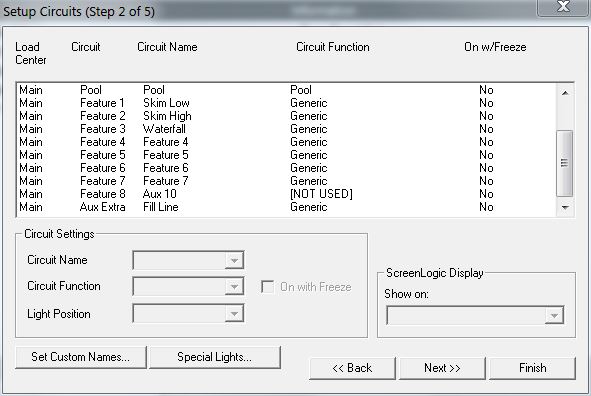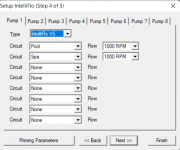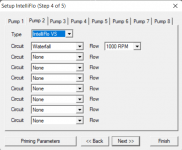System is a 5 year old Intellitouch i9+3 with (3) Intelliflo VS pumps. We live down here in Texas and the problems started when we had that snow storm come through in 2021. Screenlogic started reporting errors communicating with the main filter pump. We can no longer control the pumps speed variably with Screenlogic and it is not reporting speed etc. When I open the cover, it says display not active.
I called Pentair and they recommended that I swap the serial cable from the filter pump to one of the other pumps to test the communication bus, it did not work. So they recommended that I purchase the personality kit which replaces the circuit board assembly. $900 later and this didnt work. Then Pentair said that the pump must be bad, so I bought a brand new pump and the issue remained. No communication to the pumps.
Pumps work fine in service mode but no automation control. I cannot run them on a schedule or control the speeds with Screenlogic. Screenlogic reporting lost communication with pumps. I purhcased brand new cables at $75 each and again, it did not solve the issue. I'm running out of things to replace and Pentair is stumped.
So, to recap the things I've changed are:
(1) Personality kit circuit board
(3) serial pump control cables
(1) Intelliflo VS pump
I called Pentair and they recommended that I swap the serial cable from the filter pump to one of the other pumps to test the communication bus, it did not work. So they recommended that I purchase the personality kit which replaces the circuit board assembly. $900 later and this didnt work. Then Pentair said that the pump must be bad, so I bought a brand new pump and the issue remained. No communication to the pumps.
Pumps work fine in service mode but no automation control. I cannot run them on a schedule or control the speeds with Screenlogic. Screenlogic reporting lost communication with pumps. I purhcased brand new cables at $75 each and again, it did not solve the issue. I'm running out of things to replace and Pentair is stumped.
So, to recap the things I've changed are:
(1) Personality kit circuit board
(3) serial pump control cables
(1) Intelliflo VS pump
Last edited by a moderator: