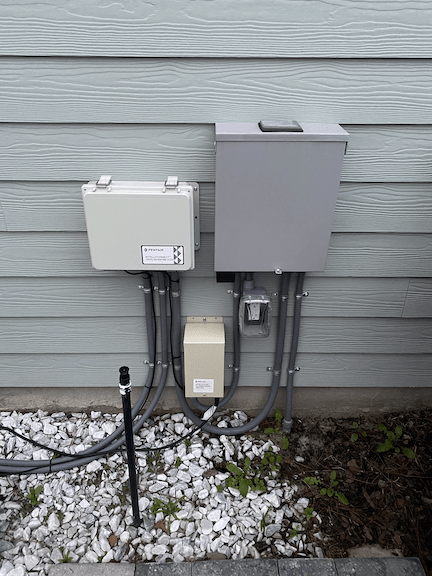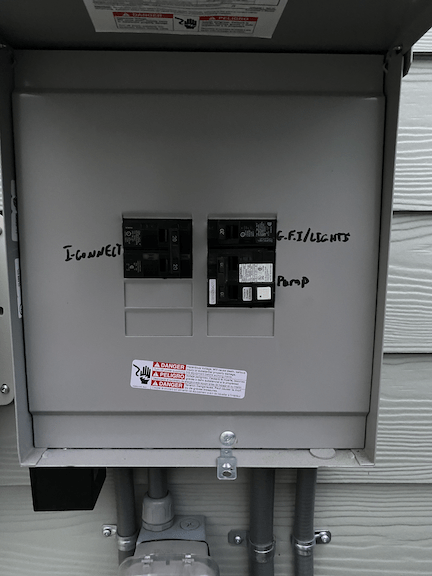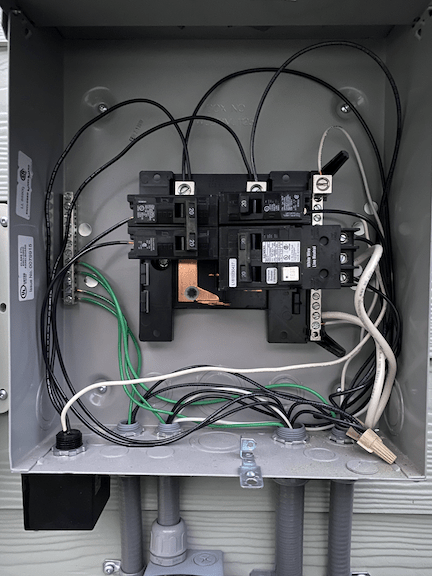PoolManMatt
New member
@Blancmik
I just put in an IntelliConnect and I have almost the same setup as you do. I wanted to confirm since the documentation was a little confusing to me. Do I need to hook the SWG to one of the relays to enable/disable power or can the RS485 connection turn the SWG on and off based on the IntelliFlo's operation without the relay?
Thanks!
I just put in an IntelliConnect and I have almost the same setup as you do. I wanted to confirm since the documentation was a little confusing to me. Do I need to hook the SWG to one of the relays to enable/disable power or can the RS485 connection turn the SWG on and off based on the IntelliFlo's operation without the relay?
Thanks!
@Grndpoundr
Just wanted to send you a note regarding this... we had a power outage recently while we were out of town and when I came home my IntelliFlo was off (and my pool was getting no circulation or chlorine from my SWG). What I discovered is that, when the power goes out, the relay does not automatically turn back on.
I reached out to Pentair and that they stated that I should not have the IntelliFlo connected to the relay. The IntelliFlo should have its own, dedicated power source and the IntelliFlo should only be connected to the IntelliConnect via the communication cable. I've reached out to my pool builder who will be coming to re-wire the pump... as an interim solution I've setup a schedule for the relay so that in the event of a power failure, the schedule will cause the relay to turn back on. Additionally, Pentair said that I should choose the device type as an "Other Non Flow Dep device") to ensure that the communication with the IntelliChlor is correct (the IntelliConnect will determine when the IntelliChlor is active, not just the flow switch).
Hope this helps. I updated my original post to reflect this for anyone else that may look at this.