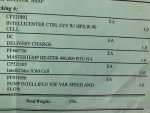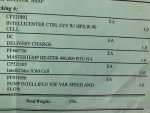Does intellicenter requires WiFi to be able to operate? I thought it comes w a remote control like TV. My husband said he didn’t see it in the pkg. he almost gave me an heart attack telling me that intellicenter only works w WiFi according to Youtube. We don’t have WiFi out at the equipment pad. The intellicenter i8 with IC60, master temp just got installed. The plumber and Electrician installed and said they don’t know how to program it. The gas guy hasn’t came yet. My PB is coming in Wed.