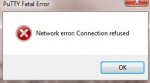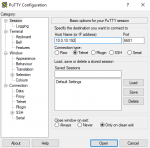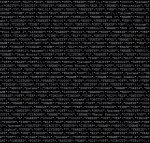Do you think its do-able using the Raspberry Pi and OpenHAB or Home Assistant. I really don't know where to begin
Simple answer to this question is YES! But....... it won't be smooth sailing. I think your SmartScape Landscape Lighting may give you particular issue since I can't see reference to support for it on either of the platforms. All of this stuff is open source so the documentation is not great at best. But if you have the time and patience to get your google on, you will prevail.
Here is my (brief) take on this large and much debated topic:
* Disclaimer: personal views only, other points of view are available 
I have a background in software development so I prefer OpenHAB, the programming language is much richer and complex code-based solutions are much more intuitive (for me). But, HASS moves much faster and is gaining support very quickly. They release every two weeks whereas OpenHAB release every 6 months!
If you have your raspberry Pi, I would download
HASS IO and get going there. You could get your Lutron stuff and your thermostat up and running fairly easily and get a feel for the whole thing.
Personally I started with OpenHAB and I have a large and complicated setup. I ran with OpenHAB alone for probably 18 months but their slow pace and inflexibility started to bother me. I started looking into Home Assistant (HASS) and am loving the speed of development and new integrations. So what I have now is OpenHAB as my main system and then HASS handles some of the integrations that OpenHAB lacks. It is all connected by MQTT.
Anyway, that is wayyyy more complicated that you need to think about at this stage (and probably ever!).
If you can live with the awkward YAML-based 'programming' in HASS then I think you will have a lot of success with that platform.
List of integrations for each platform:
OpenHAB Bindings
HASS Components
Also, back on the IntelliCenter topic
 @mrweber
@mrweber, you have given me hope that this can be done via local control. The node.js RS485 project looks great as does the possibility of connecting over TCP. I am going to calm down and wait for my IntelliCenter to be installed then I will get busy with some wireshark action and see what I can see!
Only problem is I am still many months away from install.

Best of luck to
@MyAZPool and anyone else considering jumping in to the home automation snake pit.



 I'm really looking forward to learning for sure. Besides the IntelliCenter, I have really gotten into home automation in a big way over the last 3 years or so. These are the automation projects that I have gotten involved with and now I want to integrate them all into one complete automation system.
I'm really looking forward to learning for sure. Besides the IntelliCenter, I have really gotten into home automation in a big way over the last 3 years or so. These are the automation projects that I have gotten involved with and now I want to integrate them all into one complete automation system.